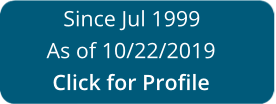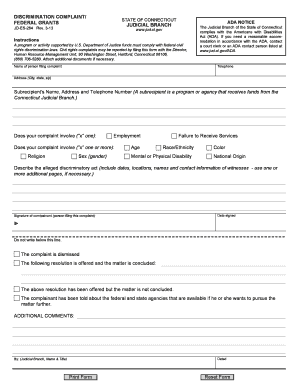
Get Ct Jd-es-284 2013-2024
How It Works
-
Open form follow the instructions
-
Easily sign the form with your finger
-
Send filled & signed form or save
Tips on how to fill out, edit and sign JUDICIAL online
How to fill out and sign Resource online?
Get your online template and fill it in using progressive features. Enjoy smart fillable fields and interactivity. Follow the simple instructions below:
US Legal Forms focuses to guide you through the procedure of CT JD-ES-284 preparing and simultaneously causes it to be easier and more convenient. The platform will save you effort and time in completing legal papers while guaranteeing security.
Learn these guidelines on how to complete CT JD-ES-284:
-
Use the Search Engine to get the form.
-
Open the form via the full-fledged online editor.
-
Read through the guidelines and instructions in the template to prevent mistakes while filling in required info.
-
For your convenience, the fillable fields are coloured in yellow. Just click on them and provide the essential data.
-
After you have completed every one of the fillable fields, date and sign the blank.
-
Double-check the blank for mistakes and faults and make use of the rich top menu toolbar to change the content
-
Once you have done filling out the sample, click on Done.
-
Save the sample to the gadget for further submission.
-
E-file or print out your legal document.
Never ever has CT JD-ES-284 e-filing been so simple and fast than with US Leagal Forms
How to edit Grants: personalize forms online
Completing documents is more comfortable with smart online tools. Get rid of paperwork with easily downloadable Grants templates you can edit online and print.
Preparing papers and forms must be more reachable, whether it is an everyday element of one’s profession or occasional work. When a person must file a Grants, studying regulations and guides on how to complete a form correctly and what it should include might take a lot of time and effort. Nonetheless, if you find the proper Grants template, completing a document will stop being a challenge with a smart editor at hand.
Discover a wider range of features you can add to your document flow routine. No need to print, complete, and annotate forms manually. With a smart editing platform, all of the essential document processing features are always at hand. If you want to make your work process with Grants forms more efficient, find the template in the catalog, click on it, and discover a less complicated way to fill it in.
- If you want to add text in a random part of the form or insert a text field, use the Text and Text field tools and expand the text in the form as much as you require.
- Take advantage of the Highlight instrument to stress the key aspects of the form. If you want to cover or remove some text pieces, use the Blackout or Erase tools.
- Customize the form by adding default graphic elements to it. Use the Circle, Check, and Cross tools to add these components to the forms, if possible.
- If you need additional annotations, use the Sticky note resource and place as many notes on the forms page as required.
- If the form needs your initials or date, the editor has tools for that too. Minimize the risk of errors using the Initials and Date tools.
- It is also possible to add custom visual elements to the form. Use the Arrow, Line, and Draw tools to change the document.
The more tools you are familiar with, the easier it is to work with Grants. Try the solution that provides everything required to find and edit forms in a single tab of your browser and forget about manual paperwork.
Experience a faster way to fill out and sign forms on the web. Access the most extensive library of templates available.
Video instructions and help with filling out and completing Complainant
Watch this brief video to get answers on many questions you will have while completing the gov. Save time and effort for more important things with these short guidelines.
Jud FAQ
Use professional pre-built templates to fill in and sign documents online faster. Get access to thousands of forms.
Keywords relevant to CT JD-ES-284
- complies
- discriminatory
- Ethnicity
- disabilities
- Complainant
- gov
- Jud
- accommodation
- JUDICIAL
- receives
- accordance
- Resource
- grants
USLegal fulfills industry-leading security and compliance standards.
-

VeriSign secured
#1 Internet-trusted security seal. Ensures that a website is free of malware attacks.
-
Accredited Business
Guarantees that a business meets BBB accreditation standards in the US and Canada.
-

TopTen Reviews
Highest customer reviews on one of the most highly-trusted product review platforms.