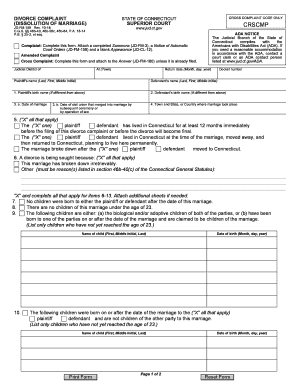
Get Ct Jd-fm-159 2018
How it works
-
Open form follow the instructions
-
Easily sign the form with your finger
-
Send filled & signed form or save
Tips on how to fill out, edit and sign CT JD-FM-159 online
How to fill out and sign CT JD-FM-159 online?
Get your online template and fill it in using progressive features. Enjoy smart fillable fields and interactivity. Follow the simple instructions below:
US Legal Forms is designed to assist you throughout the complete process of CT JD-FM-159 completion, simultaneously making it quicker and more convenient. The service will minimize your time and effort in preparing legal documents while guaranteeing security.
Examine these suggestions on how to finalize CT JD-FM-159:
Never has CT JD-FM-159 e-filing been so easy and quick as with US Legal Forms.
Utilize the Search Engine to locate the template.
Access the sample using the comprehensive online editor.
Review the recommendations and guidelines in the template to prevent errors while filling in necessary information.
For your ease, the fillable sections are highlighted in yellow. Click on them and enter the required information.
After you have completed each of the fillable sections, date and sign the form.
Carefully examine the form for errors and utilize the distinctive upper menu toolbar to amend the text.
After you have finalized completing the template, click Done.
Store the template to your device for further submission.
E-submit or print your legal document.
How to Alter Get CT JD-FM-159 2018: Personalize Forms Online
Completing documentation is simpler with intelligent online software. Remove paperwork with effortlessly downloadable Get CT JD-FM-159 2018 templates that you can adjust online and print.
Creating documents and handling paperwork should be more accessible, whether it is a regular part of one’s duties or occasional tasks. When someone needs to submit a Get CT JD-FM-159 2018, understanding rules and guides on how to accurately fill out a form and what it should encompass can consume considerable time and energy. However, if you discover the appropriate Get CT JD-FM-159 2018 template, finishing a document will no longer be a hassle with an intelligent editor available.
Uncover a wider range of functionalities you can integrate into your document workflow. No requirement to print, complete, and mark forms manually. With a smart editing platform, all the vital document processing functionalities will constantly be accessible. If you aim to enhance your workflow with Get CT JD-FM-159 2018 forms, locate the template in the catalog, select it, and unveil a simpler method to complete it.
Minimize the risk of mistakes by using the Initials and Date tools. Custom graphic elements can also be incorporated into the form. Utilize the Arrow, Line, and Draw tools for personalizing the document. The more tools you are accustomed to, the more effectively you can work with Get CT JD-FM-159 2018. Explore the solution that provides everything essential to find and customize forms within a single browser tab and say goodbye to manual paperwork.
- If you wish to incorporate text in a specific area of the form or add a text field, utilize the Text and Text field tools and enlarge the text in the form as much as you need.
- Employ the Highlight tool to emphasize the key points of the form.
- If you intend to hide or eliminate some text segments, utilize the Blackout or Erase options.
- Personalize the form by integrating default graphic elements. Use the Circle, Check, and Cross tools to add these elements to the forms, if applicable.
- If you require extra annotations, use the Sticky note tool and add as many notes on the forms page as necessary.
- If the form necessitates your initials or date, the editor has tools available for that as well.
Visit the county clerk's office in the county court building in the county where you live. ... Download a free divorce packet from the website of your local county court if available. ... Contact your local legal aid society. ... Ask your state law library for free divorce packets.
Industry-leading security and compliance
-
In businnes since 199725+ years providing professional legal documents.
-
Accredited businessGuarantees that a business meets BBB accreditation standards in the US and Canada.
-
Secured by BraintreeValidated Level 1 PCI DSS compliant payment gateway that accepts most major credit and debit card brands from across the globe.


