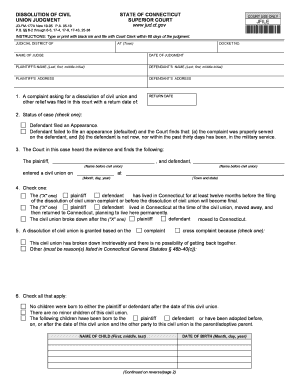
Get Ct Jd-fm-177a 2005
How it works
-
Open form follow the instructions
-
Easily sign the form with your finger
-
Send filled & signed form or save
Tips on how to fill out, edit and sign CT JD-FM-177A online
How to fill out and sign CT JD-FM-177A online?
Get your online template and fill it in using progressive features. Enjoy smart fillable fields and interactivity. Follow the simple instructions below:
US Legal Forms exists to assist you in the process of CT JD-FM-177A completion and simultaneously makes it quicker and more user-friendly. The platform will conserve your time and energy in finalizing legal documents while guaranteeing safety.
Review these guidelines on how to complete CT JD-FM-177A:
CT JD-FM-177A e-filing has never been as easy and fast as it is with US Legal Forms.
Utilize the Search Engine to locate the template.
Access the template through the comprehensive online editor.
Examine the tips and directions within the document to avoid errors while entering critical information.
To expedite the process, the fillable sections are highlighted in yellow. Simply click on them and provide the required information.
Once you have filled in all the fillable sections, date and sign the document.
Review the document for errors and discrepancies and use the unique top menu toolbar to modify the content.
After completing the template, click on Done.
Store the template on your device for future submission.
Electronically submit or print your legal document.
How to modify Get CT JD-FM-177A 2005: personalize forms digitally
Utilize our extensive editor to transform a basic online template into a finalized document. Continue reading to discover how to alter Get CT JD-FM-177A 2005 online effortlessly.
Once you locate a suitable Get CT JD-FM-177A 2005, all you need to do is tailor the template to your specifications or legal needs. Besides completing the interactive form with correct information, you may wish to exclude some sections in the document that are not applicable to your situation. Conversely, you might want to incorporate some absent terms in the original template. Our sophisticated document editing tools are the ideal method to revise and adapt the document.
The editor enables you to change the content of any form, even if the document is in PDF format. You can add and delete text, insert fillable fields, and implement further modifications while preserving the original layout of the document. You can also reorganize the structure of the form by altering page sequences.
There’s no need to print the Get CT JD-FM-177A 2005 to endorse it. The editor includes electronic signature capabilities. Most of the forms already have signature blocks. Thus, you merely have to include your signature and request one from the other signing participant via email.
Follow this step-by-step guide to create your Get CT JD-FM-177A 2005:
Once all parties sign the document, you will receive a signed copy that you can download, print, and share with others.
Our solutions allow you to save significant time and minimize the possibility of errors in your documents. Enhance your document workflows with efficient editing functions and a robust eSignature solution.
- Open the desired template.
- Use the toolbar to modify the template to your preferences.
- Complete the form by providing precise details.
- Click on the signature block and insert your eSignature.
- Send the document for signing to other signers if necessary.
A substantial change in circumstance usually means a substantial and permanent change. It cannot be temporary or be caused by something the parent voluntarily did. Some of the factors the court may consider in modifying a custody agreement include: Any difficulties in carrying out the current custody or parenting plan.
Industry-leading security and compliance
-
In businnes since 199725+ years providing professional legal documents.
-
Accredited businessGuarantees that a business meets BBB accreditation standards in the US and Canada.
-
Secured by BraintreeValidated Level 1 PCI DSS compliant payment gateway that accepts most major credit and debit card brands from across the globe.


