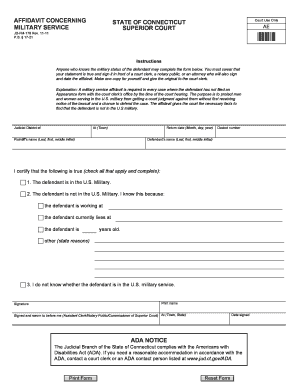
Get Ct Jd-fm-178 2011-2025
How it works
-
Open form follow the instructions
-
Easily sign the form with your finger
-
Send filled & signed form or save
Tips on how to fill out, edit and sign CT JD-FM-178 online
How to fill out and sign CT JD-FM-178 online?
Get your online template and fill it in using progressive features. Enjoy smart fillable fields and interactivity. Follow the simple instructions below:
US Legal Forms aims to help you navigate the process of completing CT JD-FM-178 while making it more straightforward and convenient.
The service will save you time and effort in filling out legal documents while ensuring confidentiality.
CT JD-FM-178 e-filing has never been as easy and quick as it is with US Legal Forms.
- Utilize the search function to locate the template.
- Access the document with the comprehensive online editor.
- Review the guidelines and instructions in the template to avoid errors when entering necessary details.
- To streamline your process, the fillable sections are highlighted in yellow. Just click on them and enter the required information.
- After you have filled in all the fields, date and sign the document.
- Review the document for any mistakes and use the specialized top menu toolbar to modify the text.
- Once you have completed the document, select Finish.
- Store the document on your device for future submission.
- E-file or print your legal document.
How to modify Get CT JD-FM-178 2011: personalize forms online
Experience a stress-free and paperless working method with Get CT JD-FM-178 2011. Utilize our reliable online service and save a significant amount of time.
Creating every document, including Get CT JD-FM-178 2011, from the beginning requires excessive effort, so employing a proven solution of pre-loaded document templates can significantly enhance your efficiency.
However, using them can pose a challenge, particularly with documents in PDF format. Fortunately, our comprehensive catalog includes a built-in editor that enables you to swiftly complete and modify Get CT JD-FM-178 2011 without exiting our website, ensuring you don't waste hours adjusting your forms. Here’s what you can accomplish with your file using our solution:
Whether you need to fill out customizable Get CT JD-FM-178 2011 or any other template in our collection, you're making great progress with our online document editor. It's simple and secure, requiring no specialized technical knowledge. Our web-based tool is designed to accommodate nearly every aspect of file editing and processing.
Move away from the conventional method of managing your forms. Choose a professional solution to assist you in optimizing your tasks and reducing paper dependence.
- Step 1. Find the required document on our site.
- Step 2. Click Get Form to access it in the editor.
- Step 3. Utilize specialized editing tools to add, remove, annotate, and highlight or obscure text.
- Step 4. Generate and include a legally-binding signature to your document using the sign option in the main toolbar.
- Step 5. If the template layout isn’t as you desire, employ the tools on the right to delete, add, and rearrange pages.
- Step 6. Insert fillable fields so other individuals can be invited to complete the template (if necessary).
- Step 7. Share or send the document, print it, or choose the format in which you want to download the document.
Related links form
Under the law, a married person commits adultery by having sexual intercourse with someone other than his or her spouse. Single people cannot be charged. Conviction on the misdemeanor charge carries up to a year in prison and a $1,000 fine. Connecticut authorities say they have no choice but to enforce the law.
Industry-leading security and compliance
-
In businnes since 199725+ years providing professional legal documents.
-
Accredited businessGuarantees that a business meets BBB accreditation standards in the US and Canada.
-
Secured by BraintreeValidated Level 1 PCI DSS compliant payment gateway that accepts most major credit and debit card brands from across the globe.


