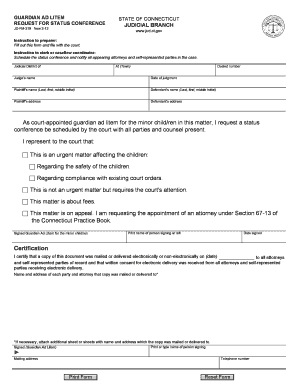
Get Ct Jd-fm-219 2012-2025
How it works
-
Open form follow the instructions
-
Easily sign the form with your finger
-
Send filled & signed form or save
Tips on how to fill out, edit and sign CT JD-FM-219 online
How to fill out and sign CT JD-FM-219 online?
Get your online template and fill it in using progressive features. Enjoy smart fillable fields and interactivity. Follow the simple instructions below:
US Legal Forms aims to guide you through the procedure of CT JD-FM-219 preparation while simultaneously making it more seamless and user-friendly.
The solution will lessen your effort and time in generating legal documents while ensuring security.
Never before has CT JD-FM-219 electronic filing been so simple and swift as it is with US Legal Forms.
- Utilize the Search Engine to locate the form.
- Access the template via the comprehensive online editor.
- Review the guidelines and instructions in the template to prevent errors while entering necessary information.
- To expedite the process, the fillable fields are highlighted in yellow. Click on them and supply the required information.
- After completing all the fillable fields, date and sign the document.
- Recheck the template for errors and utilize the unique top menu toolbar to modify the text.
- Once you have completed the template, simply click Done.
- Save the document to your device for future submission.
- E-file or print your legal document.
How to Modify Get CT JD-FM-219 2012: Personalize forms online
Utilize the capabilities of the feature-rich online editor while completing your Get CT JD-FM-219 2012. Employ the diverse set of tools to swiftly fill in the blanks and provide the essential information immediately.
Preparing documentation can be labor-intensive and costly unless you have pre-made fillable forms and complete them digitally. The easiest method to manage the Get CT JD-FM-219 2012 is by utilizing our expert and versatile online editing tools. We equip you with all the necessary utilities for quick document completion and allow you to make any alterations to your forms, tailoring them to any requirements. Additionally, you can comment on changes and leave notes for other participants.
Here’s what you can achieve with your Get CT JD-FM-219 2012 in our editor:
Managing the Get CT JD-FM-219 2012 in our robust online editor is the quickest and most efficient way to organize, submit, and distribute your documents as you require from any location. The tool functions from the cloud, allowing you to access it from any internet-enabled device. All forms you create or complete are safely stored in the cloud, ensuring you can always reach them whenever necessary without the fear of losing them. Stop squandering time on manual document completion and get rid of paperwork; accomplish everything online with minimal effort.
- Fill in the blanks using Text, Cross, Check, Initials, Date, and Sign tools.
- Emphasize important information with a preferred color or underline them.
- Hide confidential data using the Blackout feature or simply delete them.
- Add images to illustrate your Get CT JD-FM-219 2012.
- Replace the original text with one that suits your needs.
- Insert comments or sticky notes to communicate with others regarding the modifications.
- Remove unnecessary fillable fields and designate them to specific individuals.
- Secure the template with watermarks, add dates, and bates numbers.
- Disseminate the documentation in various methods and save it on your device or the cloud in multiple formats after you finish editing.
Related links form
Total costs for divorce in Connecticut typically range from $5,000 to $34,000. Average attorneys' fees were $12,200.
Industry-leading security and compliance
-
In businnes since 199725+ years providing professional legal documents.
-
Accredited businessGuarantees that a business meets BBB accreditation standards in the US and Canada.
-
Secured by BraintreeValidated Level 1 PCI DSS compliant payment gateway that accepts most major credit and debit card brands from across the globe.


