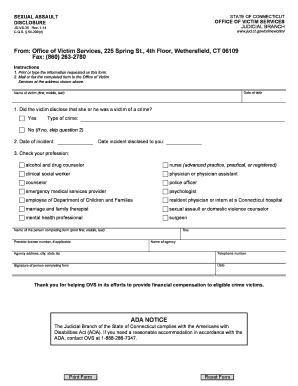
Get Ct Jd-vs-35 2014
How it works
-
Open form follow the instructions
-
Easily sign the form with your finger
-
Send filled & signed form or save
Tips on how to fill out, edit and sign CT JD-VS-35 online
How to fill out and sign CT JD-VS-35 online?
Get your online template and fill it in using progressive features. Enjoy smart fillable fields and interactivity. Follow the simple instructions below:
US Legal Forms is designed to assist you in the process of CT JD-VS-35 preparation and simultaneously makes it quicker and more convenient.
The service will minimize your time and effort in generating legal documents while ensuring safety.
Never before has e-filing for CT JD-VS-35 been as easy and rapid as with US Legal Forms.
- Utilize the Search Engine to locate the form.
- Access the template using the comprehensive online editor.
- Review the suggestions and guidelines in the example to avoid errors while providing essential information.
- To save your time, the fillable sections are highlighted in yellow. Click on them and input the required data.
- Once you have completed all of the fillable sections, date and sign the document.
- Recheck the document for errors and use the distinctive upper menu toolbar to modify the text.
- After you have finished completing the document, click Done.
- Store the example on your device for future submission.
- E-submit or print your legal document.
How to Modify Get CT JD-VS-35 2014: Customize Forms Online
Handling documents is more convenient with intelligent online tools. Eliminate paperwork with easily accessible Get CT JD-VS-35 2014 templates that can be modified online and printed.
Drafting documents and paperwork should be more straightforward, whether it’s a routine aspect of one’s job or infrequent tasks. When an individual has to submit a Get CT JD-VS-35 2014, understanding regulations and guidelines on how to accurately complete a form and what it should entail can take considerable time and effort. Nevertheless, if you discover the right Get CT JD-VS-35 2014 template, finishing a document will cease to be a hassle with an intelligent editor available.
Uncover an extensive array of functionalities you can incorporate into your document workflow. No longer is it necessary to print, complete, and mark forms by hand. With a clever editing platform, all the vital document processing features will always be within reach. If you aim to enhance your work process with Get CT JD-VS-35 2014 forms, locate the template in the catalog, choose it, and experience a simpler method to complete it.
The more tools you are acquainted with, the easier it becomes to work with Get CT JD-VS-35 2014. Explore the solution that provides everything essential for locating and modifying forms within a single tab of your browser and set aside manual paperwork.
- If you wish to include text in an arbitrary location of the form or add a text field, utilize the Text and Text field tools and expand the text in the form as much as you need.
- Leverage the Highlight tool to emphasize the main points of the form. If you want to obscure or delete certain text segments, make use of the Blackout or Erase tools.
- Personalize the form by incorporating default graphic elements. Use the Circle, Check, and Cross tools to include these elements in the forms, if needed.
- Should you require extra annotations, utilize the Sticky note tool and place as many notes on the forms page as necessary.
- If the form asks for your initials or date, the editor provides tools for that as well. Minimize the potential for errors using the Initials and Date tools.
- It is also straightforward to incorporate custom visual elements into the form. Use the Arrow, Line, and Draw tools to personalize the document.
Related links form
Adultery can only be used if there has been actual sexual intercourse between your husband or wife and a person of the opposite sex. ... If they do not answer the petition or admit to the allegations, you can still proceed as unreasonable behaviour does not require proof of a physical act, unlike adultery.
Industry-leading security and compliance
-
In businnes since 199725+ years providing professional legal documents.
-
Accredited businessGuarantees that a business meets BBB accreditation standards in the US and Canada.
-
Secured by BraintreeValidated Level 1 PCI DSS compliant payment gateway that accepts most major credit and debit card brands from across the globe.


