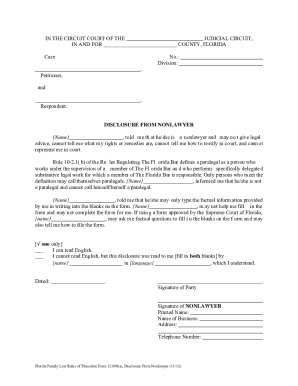
Get Fl 12.900(a) 2012-2025
How it works
-
Open form follow the instructions
-
Easily sign the form with your finger
-
Send filled & signed form or save
Tips on how to fill out, edit and sign FL 12.900(a) online
How to fill out and sign FL 12.900(a) online?
Get your online template and fill it in using progressive features. Enjoy smart fillable fields and interactivity. Follow the simple instructions below:
US Legal Forms intends to assist you in the process of completing FL 12.900(a) while simultaneously streamlining and simplifying it. The service will minimize your effort and time in finalizing legal documents while ensuring security.
Review these suggestions on how to complete FL 12.900(a):
Never before has e-filing FL 12.900(a) been as effortless and swift as it is with US Legal Forms.
- Utilize the Search Engine to locate the sample.
- Access the form using the comprehensive web-based editor.
- Familiarize yourself with the tips and guidelines of the sample to prevent errors while entering required information.
- To expedite your process, the fillable fields are highlighted in yellow. Click on them and provide the necessary details.
- After filling in all the fields, date and sign the document.
- Thoroughly review the document for errors and utilize the extensive top menu toolbar to modify the content.
- Once you have finished filling out the document, select Done.
- Save the document to your device for later submission.
- E-submit or print your legal paperwork.
How to modify Get FL 12.900(a) 2012: tailor forms online
Enjoy a hassle-free and paperless approach to working with Get FL 12.900(a) 2012. Utilize our reliable online option and save significant time.
Creating each form, including Get FL 12.900(a) 2012, from the beginning demands too much energy, so having a proven selection of pre-prepared document templates can greatly enhance your productivity.
However, interacting with them can pose issues, particularly with documents in PDF format. Fortunately, our vast library features a built-in editor that enables you to effortlessly finish and modify Get FL 12.900(a) 2012 without needing to leave our site, preventing you from wasting time on your paperwork. Here's what you can do with your file using our tools:
Whether you need to fill out editable Get FL 12.900(a) 2012 or any other form available in our inventory, you are on the right track with our online document editor. It's straightforward and secure and does not require any specialized skills. Our web-based solution is designed to handle nearly everything you can think of regarding document editing and processing.
Stop relying on traditional methods for managing your documents. Opt for a more effective choice to help you optimize your tasks and make them less dependent on paper.
- Step 1. Locate the required document on our site.
- Step 2. Click Get Form to access it in the editor.
- Step 3. Utilize professional editing features that permit you to add, delete, annotate, and highlight or obscure text.
- Step 4. Create and append a legally-binding signature to your document by using the sign option from the upper toolbar.
- Step 5. If the form layout isn't to your liking, use the options on the right to eliminate, add, and rearrange pages.
- Step 6. Incorporate fillable fields so that others can be invited to fill out the form (if necessary).
- Step 7. Share or send the form, print it, or choose the format in which you prefer to download the document.
Related links form
Unmarried Fathers Parental Rights in Florida. ... Under the law in Florida, unmarried fathers do not have rights to their child without a court order. This is true even where the father is listed on the birth certificate.
Industry-leading security and compliance
-
In businnes since 199725+ years providing professional legal documents.
-
Accredited businessGuarantees that a business meets BBB accreditation standards in the US and Canada.
-
Secured by BraintreeValidated Level 1 PCI DSS compliant payment gateway that accepts most major credit and debit card brands from across the globe.


