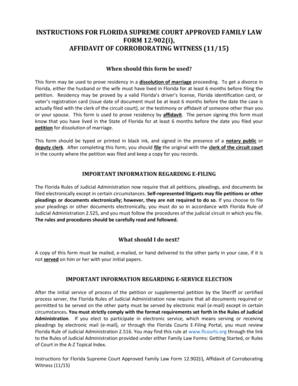
Get Fl 12.902(i) 2015-2025
How it works
-
Open form follow the instructions
-
Easily sign the form with your finger
-
Send filled & signed form or save
Tips on how to fill out, edit and sign FL 12.902(i) online
How to fill out and sign FL 12.902(i) online?
Get your online template and fill it in using progressive features. Enjoy smart fillable fields and interactivity. Follow the simple instructions below:
US Legal Forms assists you in navigating the process of FL 12.902(i), making it more efficient and user-friendly.
The service will conserve your time and energy in preparing legal documents while guaranteeing safety.
E-filing FL 12.902(i) has never been so simple and quick as it is with US Legal Forms.
- Utilize the Search Engine to obtain the form.
- Access the example via the comprehensive online editor.
- Review the guidelines and instructions of the example to avoid errors while entering required information.
- For your convenience, the editable fields are highlighted in yellow. Simply click on them and enter the necessary information.
- Once you have filled in all the editable fields, date and sign the document.
- Recheck the form for errors and mistakes and use the unique upper menu toolbar to alter the content.
- After you have finished completing the document, simply click Done.
- Save the example to your device for future filing.
- E-file or print your legal document.
How to modify Get FL 12.902(i) 2015: personalize forms online
Choose a reliable document editing service you can rely on. Alter, implement, and sign Get FL 12.902(i) 2015 securely online.
Frequently, modifying documents like Get FL 12.902(i) 2015 can prove difficult, particularly if you receive them in a digital format without access to specialized programs. Although there are some alternatives, you risk producing a document that won't meet submission standards. Relying on a printer and scanner is not a solution either, as it can be time-consuming and resource-intensive.
We provide a more straightforward and effective method for completing forms. A comprehensive collection of document templates that are easy to personalize and validate, making them fillable for others. Our solution goes far beyond just templates. One of the best advantages of our service is that you can edit Get FL 12.902(i) 2015 directly on our platform.
Being a web-based service spares you the trouble of downloading any software. Moreover, not all corporate policies allow you to install it on your work computer. Here's how you can easily and securely process your forms using our platform.
Forget about paper and other ineffective methods of altering your Get FL 12.902(i) 2015 or similar documents. Utilize our tool instead, which merges one of the most extensive libraries of customizable templates with a robust file editing solution. It's user-friendly and secure, and can save you considerable time! Don’t just take our word for it—try it for yourself!
- Click the Get Form > you’ll be instantly redirected to our editor.
- Once open, you can start the personalization process.
- Select checkmark or circle, line, arrow, and cross along with other choices to annotate your document.
- Choose the date field to add a specific date to your template.
- Insert text boxes, images, notes, and more to enhance the content.
- Use the fillable fields tool on the right to create fillable {fields.
- Select Sign from the top toolbar to generate and create your legally-binding signature.
- Press DONE to save, print, share, or download the final {file.
Both parents contribute child support payments, according to their incomes. For instance, for income over $10,000, the guidelines stipulate the lowest amount based on the following percentages: One child 5%, two children 7.5%, 3 children -9.5%, four children 11%, five children -12% and 6 children up to 12.5%.
Industry-leading security and compliance
-
In businnes since 199725+ years providing professional legal documents.
-
Accredited businessGuarantees that a business meets BBB accreditation standards in the US and Canada.
-
Secured by BraintreeValidated Level 1 PCI DSS compliant payment gateway that accepts most major credit and debit card brands from across the globe.


