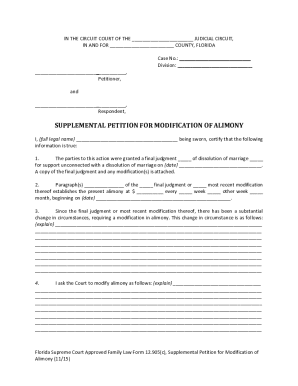
Get Fl 12.905(c) 2015-2025
How it works
-
Open form follow the instructions
-
Easily sign the form with your finger
-
Send filled & signed form or save
Tips on how to fill out, edit and sign FL 12.905(c) online
How to fill out and sign FL 12.905(c) online?
Get your online template and fill it in using progressive features. Enjoy smart fillable fields and interactivity. Follow the simple instructions below:
US Legal Forms aims to assist you in the process of FL 12.905(c) preparation and simultaneously makes it more efficient and convenient.
The platform will conserve your time and energy in completing legal documents while ensuring security.
FL 12.905(c) e-filing has never been so simple and rapid as it is with US Legal Forms.
- Utilize the Search Engine to obtain the template.
- Access the template using the comprehensive online editor.
- Review the guidelines and instructions in the template to avoid errors when entering required information.
- To expedite the process, the fillable fields are highlighted in yellow. Click on them and enter the required details.
- After you have completed all the fillable fields, date and sign the form.
- Review the form for errors and utilize the unique top menu toolbar to modify the text.
- Once you have finished editing the form, choose Done.
- Store the form on your device for later submission.
- E-submit or print your legal document.
How to modify Get FL 12.905(c) 2015: personalize forms online
Maximize our extensive online document editor while filling out your forms. Fill in the Get FL 12.905(c) 2015, identify the most important details, and effortlessly apply any other required modifications to its content.
Preparing documents digitally not only saves time but also allows you to change the template according to your specifications. If you’re ready to edit Get FL 12.905(c) 2015, think about utilizing our broad online editing services. Whether you make an error or input the required information in the wrong area, you can swiftly adjust the document without having to restart it from scratch as you would with manual completion.
Additionally, you can emphasize the essential information in your paperwork by highlighting specific sections with colors, underlining them, or encircling them.
Our robust online resources provide the ideal method for completing and adjusting Get FL 12.905(c) 2015 according to your preferences. Utilize it to handle personal or business documents from anywhere. Access it in a browser, implement any modifications in your forms, and revisit them at any time in the future - they will all be securely stored in the cloud.
- Open the document in the editor.
- Input the necessary data in the blank fields using Text, Check, and Cross tools.
- Follow the form navigation to avoid overlooking any compulsory fields in the template.
- Circle some of the vital details and include a URL to it if needed.
- Utilize the Highlight or Line options to emphasize the most significant pieces of content.
- Choose colors and thickness for these lines to enhance your template's professional appearance.
- Erase or blackout the information you don’t want to be seen by others.
- Replace segments of content with errors and enter the text that you require.
- Conclude editing with the Done button once you verify everything is accurate in the form.
Related links form
To seek a modification of your child support order, either for an increase or reduction, you must file Form 12.905(b), Supplemental Petition for Modification of Child Support, with the jurisdiction where the original child support order was made. You must sign the form in the presence of a notary or a deputy clerk.
Industry-leading security and compliance
-
In businnes since 199725+ years providing professional legal documents.
-
Accredited businessGuarantees that a business meets BBB accreditation standards in the US and Canada.
-
Secured by BraintreeValidated Level 1 PCI DSS compliant payment gateway that accepts most major credit and debit card brands from across the globe.


