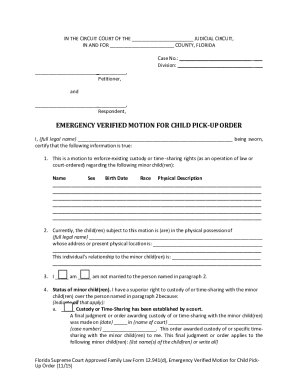
Get Fl 12.941(d) 2015-2025
How it works
-
Open form follow the instructions
-
Easily sign the form with your finger
-
Send filled & signed form or save
Tips on how to fill out, edit and sign FL 12.941(d) online
How to fill out and sign FL 12.941(d) online?
Get your online template and fill it in using progressive features. Enjoy smart fillable fields and interactivity. Follow the simple instructions below:
US Legal Forms aims to assist you throughout the complete procedure of FL 12.941(d) conclusion while simultaneously making it simpler and more convenient.
The service will minimize your effort and time in finalizing legal documents while ensuring safety.
Never before has e-filing FL 12.941(d) been as easy and quick as it is with US Legal Forms.
Utilize the Search Engine to locate the sample.
Access the sample using the advanced online editor.
Examine the tips and instructions of the template to avoid errors while entering necessary information.
To expedite your process, the fillable fields are highlighted in yellow. Simply click on them and input the required information.
Once you have completed each of the fillable fields, date and sign the document.
Thoroughly review the document for errors and use the unique upper menu toolbar to modify the content.
After you have finished filling out the template, select Done.
Store the template on your device for later submission.
E-file or print your legal document.
How to revise Get FL 12.941(d) 2015: personalize forms online
Take advantage of our all-inclusive online document editor while preparing your files. Complete the Get FL 12.941(d) 2015, focus on the key details, and seamlessly implement any additional necessary modifications to its content.
Creating documentation digitally not only saves time but also provides the opportunity to modify the template according to your preferences. If you intend to work on Get FL 12.941(d) 2015, think about finalizing it with our powerful online editing tools. Whether you commit an error or input the required data in the wrong area, you can quickly amend the form without having to start over as you would with manual filling. Moreover, you can highlight significant information in your paperwork by coloring specific parts of the content, underlining them, or encircling them.
Our vast online tools are the most effective way to complete and adjust Get FL 12.941(d) 2015 according to your specifications. Use it to prepare personal or professional documents from any location. Open it in a browser, make any changes to your files, and return to them at your convenience in the future - they will all be safely stored in the cloud.
- Access the form in the editor.
- Enter the required information in the blank fields using Text, Check, and Cross options.
- Follow the document navigation to ensure you don't overlook any critical fields in the template.
- Encircle some of the vital details and insert a URL to it if necessary.
- Utilize the Highlight or Line tools to emphasize the most significant parts of the content.
- Select colors and widths for these lines to enhance the professional appearance of your document.
- Remove or block out the information you wish to keep hidden from others.
- Swap out sections of text that contain errors and input the correct text you need.
- Conclude modifications with the Done option as soon as you verify that everything in the document is accurate.
Related links form
When a parent violates a court-ordered or agreed upon parenting plan, they run the risk of being held in contempt of court. Not only that, but they could face custody and visitation-related consequences if the court considers it to be a serious and consistent enough issue.
Industry-leading security and compliance
-
In businnes since 199725+ years providing professional legal documents.
-
Accredited businessGuarantees that a business meets BBB accreditation standards in the US and Canada.
-
Secured by BraintreeValidated Level 1 PCI DSS compliant payment gateway that accepts most major credit and debit card brands from across the globe.


