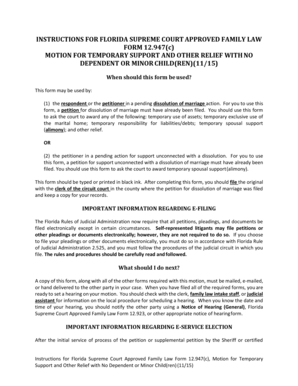
Get Fl 12.947(c) 2015-2025
How it works
-
Open form follow the instructions
-
Easily sign the form with your finger
-
Send filled & signed form or save
Tips on how to fill out, edit and sign FL 12.947(c) online
How to fill out and sign FL 12.947(c) online?
Get your online template and fill it in using progressive features. Enjoy smart fillable fields and interactivity. Follow the simple instructions below:
US Legal Forms helps navigate you through the steps of FL 12.947(c) completion while also making it more convenient and straightforward.
The service will lessen your workload and time in generating legal documents while guaranteeing protection.
Never before has FL 12.947(c) e-filing been so simple and swift as with US Legal Forms.
- Utilize the Search Engine to obtain the template.
- Access the form using the comprehensive online editor.
- Review the guidelines and instructions of the template to prevent errors while entering critical information.
- For your ease, the fillable sections are highlighted in yellow. Simply click on them and provide the necessary information.
- After you have filled out all the editable sections, date and sign the document.
- Verify the document for errors and use the rich upper menu toolbar to modify the content.
- Once you have completed the form, just click Done.
- Save the document to your device for future submission.
- E-file or print your legal document.
How to modify Get FL 12.947(c) 2015: personalize forms online
Locate the appropriate Get FL 12.947(c) 2015 template and alter it immediately. Simplify your documentation with an intelligent document modification solution for web forms.
Your daily operations with documents and forms can be more effective when all necessary resources are centralized. For instance, you can search for, access, and alter Get FL 12.947(c) 2015 in a single browser tab. If you're seeking a specific Get FL 12.947(c) 2015, it’s easy to locate it using the advanced search engine and retrieve it right away. There's no need to download it or look for an external editor to adjust it and input your information. Every tool required for efficient operations is integrated into one comprehensive solution.
This editing tool empowers you to alter, complete, and sign your Get FL 12.947(c) 2015 form instantly. Upon finding a suitable template, simply click on it to enter the editing mode. Once you access the form in the editor, all necessary tools are readily available to you. You can effortlessly fill in designated fields and remove them if needed, using a straightforward yet versatile toolbar. Implement all changes right away, and sign the form without leaving the tab simply by clicking on the signature area. Afterward, you can either send or print your document if necessary.
Make additional custom adjustments with the available tools.
Uncover new possibilities in efficient and painless documentation. Find the Get FL 12.947(c) 2015 you seek in minutes and complete it in the same tab. Eliminate chaos in your paperwork once and for all with online forms.
- Annotate your document using the Sticky note feature by placing a comment at any location in the file.
- Insert required graphic elements as needed with the Circle, Check, or Cross options.
- Alter or append text anywhere in the document employing Texts and Text box tools. Include information using the Initials or Date options.
- Revise the template text using the Highlight and Blackout, or Erase functionalities.
- Incorporate custom graphic elements utilizing the Arrow and Line, or Draw tools.
Related links form
Fill out and sign a Petition for Dissolution of Marriage. ... Fill out and file a fee-waiver petition simultaneously with the divorce petition.
Industry-leading security and compliance
-
In businnes since 199725+ years providing professional legal documents.
-
Accredited businessGuarantees that a business meets BBB accreditation standards in the US and Canada.
-
Secured by BraintreeValidated Level 1 PCI DSS compliant payment gateway that accepts most major credit and debit card brands from across the globe.


