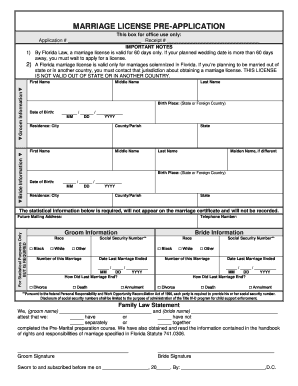
Get Fl Marriage License Pre-application
How it works
-
Open form follow the instructions
-
Easily sign the form with your finger
-
Send filled & signed form or save
Tips on how to fill out, edit and sign FL Marriage License Pre-Application online
How to fill out and sign FL Marriage License Pre-Application online?
Get your online template and fill it in using progressive features. Enjoy smart fillable fields and interactivity. Follow the simple instructions below:
US Legal Forms aims to aid you in the process of completing the FL Marriage License Pre-Application and concurrently makes it more convenient and accessible.
The platform will conserve your effort and time in filling out legal documents while ensuring security.
Never before has e-filing the FL Marriage License Pre-Application been as simple and quick as with US Legal Forms.
- Utilize the Search Engine to locate the form.
- Access the template through the comprehensive online editor.
- Review the guidelines and instructions in the template to prevent errors while entering crucial information.
- To streamline your process, the fillable fields are highlighted in yellow. Simply click on them and provide the necessary data.
- After completing all the fillable fields, date and sign the document.
- Carefully review the document for errors and utilize the distinct upper menu toolbar to modify the content.
- Once you have finalized the template, click Done.
- Store the document on your device for later submission.
- E-file or print your legal document.
How to modify the Get FL Marriage License Pre-Application: personalize forms on the internet
Experience the convenience of the versatile online editor while completing your Get FL Marriage License Pre-Application. Utilize a variety of tools to swiftly fill in the blanks and offer the required information immediately.
Completing documentation is labor-intensive and expensive unless you have pre-prepared fillable forms to finish digitally. The simplest method to handle the Get FL Marriage License Pre-Application is by utilizing our expert and multifunctional online editing resources. We equip you with all the vital tools needed for speedy form completion and permit you to adjust your templates to suit various requirements. Furthermore, you can annotate the modifications and leave messages for others involved.
Here’s what you can achieve with your Get FL Marriage License Pre-Application in our editor:
Handling the Get FL Marriage License Pre-Application in our powerful online editor is the quickest and most efficient method to organize, submit, and share your documents as per your requirements from any location. The tool functions from the cloud, enabling you to access it from any spot on any internet-enabled device. All the templates you create or prepare are securely stored in the cloud, so you can open them as needed and rest assured you won't misplace them. Cease wasting time on manual document completion and eliminate paper; transition everything online with minimal effort.
- Complete the empty fields using Text, Cross, Check, Initials, Date, and Sign instruments.
- Emphasize key details with a preferred hue or underline them.
- Hide confidential information using the Blackout function or simply delete them.
- Add images to illustrate your Get FL Marriage License Pre-Application.
- Replace the original text with the one that meets your specifications.
- Include comments or sticky notes to notify others about the modifications.
- Create extra fillable sections and assign them to particular individuals.
- Secure the template with watermarks, incorporate dates, and bates numbers.
- Distribute the documentation in multiple ways and save it on your device or the cloud in various formats once editing is complete.
Most states no longer have blood tests as a legal requirement for a marriage license. Proof of age is also a legal marriage requirement. You must be 18 to file for and receive a marriage license, but some states will issue marriage licenses to people as young as 16 with parental consent.
Industry-leading security and compliance
-
In businnes since 199725+ years providing professional legal documents.
-
Accredited businessGuarantees that a business meets BBB accreditation standards in the US and Canada.
-
Secured by BraintreeValidated Level 1 PCI DSS compliant payment gateway that accepts most major credit and debit card brands from across the globe.


