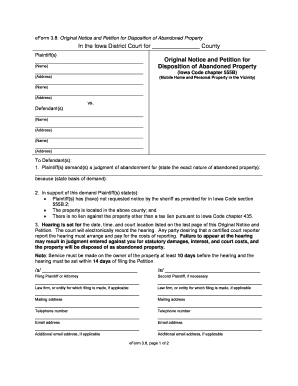
Get Ia Eform 3.8
How it works
-
Open form follow the instructions
-
Easily sign the form with your finger
-
Send filled & signed form or save
Tips on how to fill out, edit and sign IA eForm 3.8 online
How to fill out and sign IA eForm 3.8 online?
Get your online template and fill it in using progressive features. Enjoy smart fillable fields and interactivity. Follow the simple instructions below:
US Legal Forms aims to assist you throughout the procedure of IA eForm 3.8 completion while concurrently making it more efficient and user-friendly.
This solution will lessen your workload and time in crafting legal documents while guaranteeing safety.
Never has IA eForm 3.8 e-filing been as simple and quick as it is with US Legal Forms.
- Utilize the Search Engine to obtain the template.
- Access the sample using the comprehensive online editor.
- Review the guidelines and instructions for the sample to prevent errors while providing necessary information.
- To expedite the process, the fillable fields are highlighted in yellow. Just click on them and input the required information.
- Once you have filled out each of the designated fields, date and sign the template.
- Recheck the document for inaccuracies and utilize the rich upper menu toolbar to amend the text.
- After you have completed the template, click Done.
- Store the sample on your device for future submission.
- E-file or print your legal document.
How to modify Get IA eForm 3.8: tailor forms digitally
Finalizing documents is straightforward with intelligent online resources. Remove paper clutter with easily accessible Get IA eForm 3.8 templates that you can modify online and print.
Creating documents and forms ought to be more convenient, whether it's a daily aspect of one's job or sporadic tasks. When someone is required to submit a Get IA eForm 3.8, understanding rules and instructions on how to accurately complete a form and what it should encompass can consume a significant amount of time and energy. Nevertheless, if you discover the right Get IA eForm 3.8 template, filling out a document will cease to be a difficulty with an advanced editor available.
Uncover an expanded range of features you can integrate into your document workflow. There's no need to print, fill out, and mark forms by hand. With an intelligent editing platform, all necessary document management capabilities are always readily accessible. If you aim to enhance your workflow with Get IA eForm 3.8 forms, locate the template in the collection, choose it, and experience a more straightforward way to complete it.
You can also insert custom graphical elements into the form. Utilize the Arrow, Line, and Draw features to alter the file. The more tools you are acquainted with, the easier it becomes to manage Get IA eForm 3.8. Experiment with the solution that consolidates everything necessary to find and modify forms within a single browser tab and eliminate manual paperwork.
- If you wish to insert text in a specific section of the form or add a text field, utilize the Text and Text field tools to extend the text in the form as much as you need.
- Capitalize on the Highlight feature to emphasize the key sections of the form.
- If you need to obscure or eliminate some text segments, employ the Blackout or Erase functions.
- Personalize the form by incorporating default graphical elements. Use the Circle, Check, and Cross tools to integrate these components into the forms, as necessary.
- If you require further notes, take advantage of the Sticky note function and add as many annotations on the forms page as needed.
- If the form necessitates your initials or the date, the editor provides tools for that as well. Reduce the chances of mistakes using the Initials and Date tools.
Related links form
General Requirements: Passport, Visa Application Form & Photo. 1. Original passport with at least two blank visa pages and at least 6 months of remaining validity, and a photocopy of the passport's data page and photo page if it is separate. 2.
Industry-leading security and compliance
-
In businnes since 199725+ years providing professional legal documents.
-
Accredited businessGuarantees that a business meets BBB accreditation standards in the US and Canada.
-
Secured by BraintreeValidated Level 1 PCI DSS compliant payment gateway that accepts most major credit and debit card brands from across the globe.


