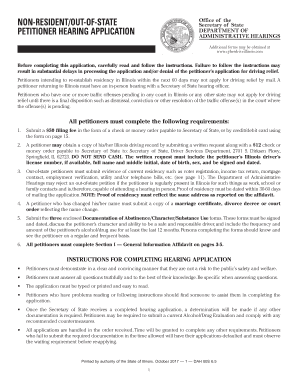
Get Il Dah 00s 6 2017-2025
How it works
-
Open form follow the instructions
-
Easily sign the form with your finger
-
Send filled & signed form or save
Tips on how to fill out, edit and sign IL DAH 00S 6 online
How to fill out and sign IL DAH 00S 6 online?
Get your online template and fill it in using progressive features. Enjoy smart fillable fields and interactivity. Follow the simple instructions below:
US Legal Forms aims to assist you in the process of completing IL DAH 00S 6 and simultaneously makes it simpler and more convenient.
The service will conserve your energy and time in preparing legal documents while ensuring security.
Never has the e-filing of IL DAH 00S 6 been as easy and quick as it is with US Legal Forms.
- Utilize the Search Engine to locate the template.
- Access the template using the comprehensive online editor.
- Examine the instructions and regulations in the example to avoid errors while entering crucial information.
- To expedite your process, the editable fields are highlighted in yellow. Click on them and provide the required information.
- Once you have filled in all the editable fields, date and sign the template.
- Review the template for errors and issues and use the extensive top menu toolbar to edit the text.
- After you have completed the example, click Done.
- Store the example on your device for future submission.
- E-submit or print your legal document.
How to modify Get IL DAH 00S 6 2017: personalize forms online
Experience a hassle-free and paperless method of adjusting Get IL DAH 00S 6 2017. Utilize our reliable online service and conserve significant time.
Creating every document, such as Get IL DAH 00S 6 2017, from the beginning takes too much time, so having a proven platform of pre-loaded document templates can significantly enhance your productivity.
However, altering them can be difficult, particularly with PDF documents. Thankfully, our vast collection features a built-in editor that enables you to effortlessly complete and modify Get IL DAH 00S 6 2017 without leaving our site, ensuring you don't waste valuable time on your paperwork. Here’s how to work with your document using our tools:
Whether you need to complete an editable Get IL DAH 00S 6 2017 or any other form found in our collection, you are well on your path with our online document editor. It’s straightforward, secure, and does not require advanced technical skills.
Our web-based solution is designed to manage practically everything you can imagine regarding document editing and completion. Move away from conventional methods of handling your forms. Opt for a professional solution to assist you in optimizing your tasks and making them less reliant on paper.
- Step 1. Locate the required document on our site.
- Step 2. Click Get Form to access it in the editor.
- Step 3. Utilize our dedicated editing tools that allow you to add, remove, comment, and emphasize or obscure text.
- Step 4. Create and insert a legally-recognized signature in your document by using the sign option from the upper toolbar.
- Step 5. If the form layout does not meet your needs, apply the tools on the right to delete, insert, and rearrange pages.
- Step 6. Add fillable fields so other individuals can be invited to complete the form (if necessary).
- Step 7. Distribute or send the document, print it, or select the format in which you would like to download the file.
Related links form
Some states place your violations from your previous state's motor vehicle record (MVR) on your new driving record while others will not. ... Insurance companies and employers will see that your driver's license was recently obtained in your new state, so will check your previous state's driving record.
Industry-leading security and compliance
-
In businnes since 199725+ years providing professional legal documents.
-
Accredited businessGuarantees that a business meets BBB accreditation standards in the US and Canada.
-
Secured by BraintreeValidated Level 1 PCI DSS compliant payment gateway that accepts most major credit and debit card brands from across the globe.


