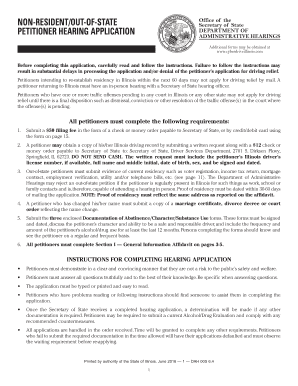
Get Il Dah 00s 6 2016
How it works
-
Open form follow the instructions
-
Easily sign the form with your finger
-
Send filled & signed form or save
Tips on how to fill out, edit and sign IL DAH 00S 6 online
How to fill out and sign IL DAH 00S 6 online?
Get your online template and fill it in using progressive features. Enjoy smart fillable fields and interactivity. Follow the simple instructions below:
US Legal Forms aims to assist you through the process of IL DAH 00S 6 completion and simultaneously makes it easier and more convenient.
The service will lessen your effort and time in finalizing legal documents while ensuring safety.
Never has IL DAH 00S 6 e-filing been as straightforward and quick as with US Legal Forms.
- Utilize the Search Engine to locate the template.
- Access the template using the comprehensive online editor.
- Review the instructions and guidelines in the template to avoid errors while entering vital information.
- To conserve your time, the fillable sections are highlighted in yellow. Click on them and provide the required details.
- After filling out all the fields, date and sign the document.
- Review the template for errors and use the extensive top menu toolbar to modify the text.
- Once you have finished completing the template, click on Done.
- Store the template on your device for future submission.
- E-file or print your legal document.
How to alter Get IL DAH 00S 6 2016: personalize forms online
Leverage our robust online document editor while organizing your paperwork. Finalize the Get IL DAH 00S 6 2016, emphasize the most crucial details, and seamlessly make any other necessary modifications to its content.
Filling out documents digitally is not only efficient but also provides the chance to modify the template based on your specifications. If you're preparing to handle the Get IL DAH 00S 6 2016, think about completing it with our all-encompassing online editing tools. Whether you make a mistake or enter the required information into the incorrect field, you can readily adjust the document without having to restart it from the beginning as you would during manual completion. Furthermore, you can highlight the key information in your documents by marking certain parts with colors, underlining them, or circling them.
Our robust online solutions are the optimal way to complete and adjust Get IL DAH 00S 6 2016 according to your needs. Utilize it to handle personal or business documents from anywhere. Access it in a browser, make any modifications to your documents, and return to them at any time in the future - all will be securely stored in the cloud.
- Launch the file in the editor.
- Input the necessary information in the blank fields using Text, Check, and Cross tools.
- Follow the form navigation to ensure you don’t overlook any vital fields in the template.
- Circle some of the important details and insert a URL to it if necessary.
- Utilize the Highlight or Line options to underscore the most pivotal facts.
- Choose colors and thickness for these lines to enhance the professionalism of your sample.
- Delete or obscure the information you wish to hide.
- Replace sections containing errors and enter the text you need.
- Conclude editing with the Done option once you are sure everything is accurate in the form.
Related links form
Starting a partition action involves submitting a legal complaint to the appropriate court that outlines your interest in the property and your desire to partition it. It's crucial to accurately represent your case under IL DAH 00S 6 to ensure that your rights are appropriately recognized. Seeking assistance from USLegalForms can simplify the preparation of required documents and help you navigate the legalities involved.
Industry-leading security and compliance
-
In businnes since 199725+ years providing professional legal documents.
-
Accredited businessGuarantees that a business meets BBB accreditation standards in the US and Canada.
-
Secured by BraintreeValidated Level 1 PCI DSS compliant payment gateway that accepts most major credit and debit card brands from across the globe.


