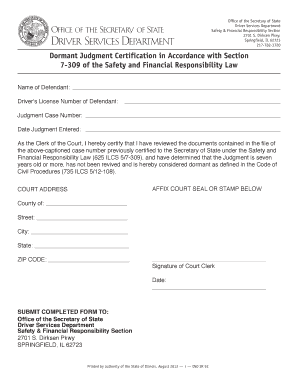
Get Il Dsd Sr 92 2013-2025
How it works
-
Open form follow the instructions
-
Easily sign the form with your finger
-
Send filled & signed form or save
Tips on how to fill out, edit and sign IL DSD SR 92 online
How to fill out and sign IL DSD SR 92 online?
Get your online template and fill it in using progressive features. Enjoy smart fillable fields and interactivity. Follow the simple instructions below:
US Legal Forms intends to assist you in the process of IL DSD SR 92 completion while making it more streamlined and convenient.
The platform will minimize your time and effort in finalizing legal documents while ensuring safety.
Never before has IL DSD SR 92 e-filing been so effortless and quick thanks to US Legal Forms.
- Utilize the Search Engine to locate the form.
- Access the form through the comprehensive web-based editor.
- Review the tips and instructions provided in the template to avoid errors while entering necessary information.
- To expedite the process, the fillable fields are highlighted in yellow. Simply click on them and provide the necessary information.
- After you have filled in all the fields, date and sign the template.
- Thoroughly review the template for errors and use the exclusive top menu toolbar to modify the content.
- Once you have finished completing the document, select Done.
- Download the template to your device for future filing.
- E-file or print your legal document.
How to modify Get IL DSD SR 92 2013: tailor forms online
Your easily adjustable and modifiable Get IL DSD SR 92 2013 template is just a click away. Utilize our repository with an integrated online editor.
Do you delay finishing Get IL DSD SR 92 2013 because you don’t know where to start or how to proceed? We empathize with your situation and offer you an outstanding resource that isn’t related to battling your procrastination!
Our online inventory of ready-to-use templates allows you to browse and select from thousands of customizable forms designed for various applications and situations. However, acquiring the form is merely the beginning. We furnish you with all the essential features to complete, certify, and modify the document of your choice without exiting our site.
All you have to do is access the document in the editor. Review the wording of Get IL DSD SR 92 2013 and confirm if it meets your requirements. Start altering the template by utilizing the annotation tools to give your document a more structured and tidy appearance.
In conclusion, alongside Get IL DSD SR 92 2013, you will receive:
Adherence to eSignature regulations managing the usage of eSignature in online dealings.
With our fully equipped tool, your finalized documents will almost invariably be legally binding and fully encrypted. We ensure the protection of your most sensitive information. Acquire what is essential to produce a professional-grade Get IL DSD SR 92 2013. Make the right decision and try our platform now!
- Insert checkmarks, circles, arrows, and lines.
- Highlight, black out, and amend the existing text.
- If the document is intended for others as well, you can incorporate fillable fields and distribute them for others to complete.
- Once you've finished adjusting the template, you can obtain the file in any available format or select from various sharing or delivery choices.
- A comprehensive suite of editing and annotation tools.
- An in-built legally-binding eSignature capability.
- The ability to create documents from the ground up or from a pre-existing template.
- Compatibility with different platforms and devices for enhanced convenience.
- Numerous options for securing your documents.
- A variety of delivery choices for smoother sharing and sending of files.
Related links form
Getting SR22 insurance in Illinois is a straightforward process. First, contact an insurance company that handles SR-22 filings. They will guide you through completing the necessary paperwork, including the IL DSD SR 92 form. After your application is approved, the insurer will send the required documents to the state, allowing you to meet your legal obligations smoothly.
Industry-leading security and compliance
-
In businnes since 199725+ years providing professional legal documents.
-
Accredited businessGuarantees that a business meets BBB accreditation standards in the US and Canada.
-
Secured by BraintreeValidated Level 1 PCI DSS compliant payment gateway that accepts most major credit and debit card brands from across the globe.


