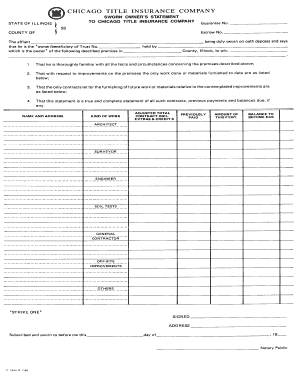
Get Il Sworn Owner's Statement 1986-2025
How it works
-
Open form follow the instructions
-
Easily sign the form with your finger
-
Send filled & signed form or save
Tips on how to fill out, edit and sign IL Sworn Owner's Statement online
How to fill out and sign IL Sworn Owner's Statement online?
Get your online template and fill it in using progressive features. Enjoy smart fillable fields and interactivity. Follow the simple instructions below:
US Legal Forms strives to assist you throughout the complete process of IL Sworn Owner's Statement completion while concurrently making it simpler and more convenient.
The service will minimize your time and effort in generating legal documents while guaranteeing confidentiality.
E-filing of the IL Sworn Owner's Statement has never been this easy and quick as it is with US Legal Forms.
- Utilize the Search Engine to obtain the template sample.
- Access the template with the aid of the fully functional web-based editor.
- Review the guidelines and directions in the sample to prevent errors while entering mandatory information.
- To expedite the process, the editable fields are highlighted in yellow. Just click on them and provide the required information.
- After completing all the editable fields, date and sign the document.
- Thoroughly review the document for errors and utilize the comprehensive upper menu toolbar to modify the text.
- Once you have finished completing the template, simply click Done.
- Store the sample on your device for future reference.
- E-submit or print your legal form.
How to modify Get IL Sworn Owner's Statement 1986: personalize forms online
Place the appropriate document management features at your disposal. Complete Get IL Sworn Owner's Statement 1986 with our trustworthy tool that merges editing and eSignature capabilities.
If you wish to process and authenticate Get IL Sworn Owner's Statement 1986 online without any hassle, then our cloud-based solution is the ideal choice. We offer an extensive template-based library of ready-to-use documents that you can modify and complete online. Furthermore, there’s no need to print out the form or rely on external solutions to make it fillable. All essential tools will be readily accessible as soon as you open the document in the editor.
Let’s explore our online editing features and their main functionalities. The editor boasts an intuitive interface, ensuring you won't require much time to learn how to use it. We’ll look into three primary sections that allow you to:
In addition to the functionalities described above, you can protect your document with a password, add a watermark, convert the document to the required format, and much more.
Our editor simplifies the process of completing and certifying the Get IL Sworn Owner's Statement 1986. It enables you to manage essentially everything related to document handling. Furthermore, we always guarantee that your experience in editing files is secure and adheres to the primary regulatory standards. All these features make using our tool even more gratifying.
Obtain Get IL Sworn Owner's Statement 1986, apply the necessary edits and modifications, and receive it in the desired file format. Give it a shot today!
- Modify and annotate the template
- The top toolbar contains tools that assist you in emphasizing and obscuring text, without images and graphic elements (lines, arrows, and checkmarks, etc.), sign, initialize, date the document, and more.
- Organize your documents
- Utilize the sidebar toolbar if you wish to rearrange the document or delete pages.
- Make them distributable
- If you want to allow others to fill out the template and share it, you can utilize the tools on the right to add various fillable fields, signatures and dates, text boxes, etc.
Related links form
1. The Contractor Statement of Work (CSOW) must be a separate and distinct part of the technical proposal. The government intends to incorporate the CSOW into the resulting award document. This will occur only if the CSOW accurately describes the work to be performed, is enforceable and is void of inconsistencies.
Industry-leading security and compliance
-
In businnes since 199725+ years providing professional legal documents.
-
Accredited businessGuarantees that a business meets BBB accreditation standards in the US and Canada.
-
Secured by BraintreeValidated Level 1 PCI DSS compliant payment gateway that accepts most major credit and debit card brands from across the globe.


