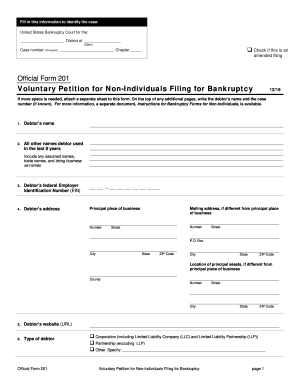
Get Bankruptcy Court Official Form 201 2015
How it works
-
Open form follow the instructions
-
Easily sign the form with your finger
-
Send filled & signed form or save
Tips on how to fill out, edit and sign Bankruptcy Court Official Form 201 online
How to fill out and sign Bankruptcy Court Official Form 201 online?
Get your online template and fill it in using progressive features. Enjoy smart fillable fields and interactivity. Follow the simple instructions below:
While submitting legal documents can be an overall stressful and lengthy endeavor, there exists a chance to accomplish them effortlessly by utilizing the US Legal Forms service. It furnishes you with the Bankruptcy Court Official Form 201 and assists throughout the whole procedure, enabling you to feel assured in proper completion.
Adhere to the instructions to complete the Bankruptcy Court Official Form 201:
Complete the Bankruptcy Court Official Form 201 on US Legal Forms even while on the move and from any device.
- Launch the file with the feature-rich online editor to start the completion process.
- Follow the green arrow on the left side of the webpage. It will indicate the fields you need to populate with a label Fill.
- As you enter the necessary information, the label on the green arrow may shift to Next. Clicking it will direct you to the following fillable section. This will guarantee that you do not overlook any fields.
- Affix your signature on the form using the e-signing tool. Draw, type, or upload your signature, whichever suits you best.
- Click Date to input the current date on the Bankruptcy Court Official Form 201. This will be filled automatically.
- If desired, review the guidelines and advice to ensure that nothing has been overlooked and to verify the format.
- Once you have completed filling out the template, click Done.
- Download the document to your device.
How to modify Get Bankruptcy Court Official Form 201 2015: tailor forms online
Utilize our all-inclusive online document editor while crafting your forms. Complete the Get Bankruptcy Court Official Form 201 2015, highlight the most critical details, and effortlessly make any other necessary alterations to its content.
Creating documentation digitally is not only efficient but also provides an opportunity to modify the template to meet your specifications. If you’re preparing to work on Get Bankruptcy Court Official Form 201 2015, think about finalizing it with our extensive online editing tools. Whether you make a mistake or input the required information into the incorrect field, you can conveniently make changes to the document without having to restart it from scratch as required during manual completion. In addition to that, you can emphasize the crucial information in your document by marking specific sections with colors, underlining them, or encircling them.
Our powerful online solutions are the ideal way to complete and adjust Get Bankruptcy Court Official Form 201 2015 based on your preferences. Use it to handle personal or business documentation from any location. Access it in a browser, make any changes to your documents, and return to them at any time in the future - they will all be securely stored in the cloud.
- Access the file in the editor.
- Enter the required information in the blank spaces using Text, Check, and Cross tools.
- Follow the form navigation to ensure you do not overlook any vital sections in the template.
- Encircle some of the significant details and include a URL if necessary.
- Utilize the Highlight or Line features to emphasize the most important facts.
- Select colors and thickness for these lines to present your form professionally.
- Delete or obscure the information you wish to keep hidden from others.
- Substitute sections of content that contain errors and enter the text that you require.
- Finalize modifications with the Done option after ensuring everything is accurate in the form.
The first stage of bankruptcy is the filing process, where you submit the Bankruptcy Court Official Form 201 along with your financial disclosures to the court. This filing triggers an automatic stay, temporarily halting collections against you. It's vital to complete this stage thoroughly, as it sets the tone for the rest of your bankruptcy journey.
Industry-leading security and compliance
-
In businnes since 199725+ years providing professional legal documents.
-
Accredited businessGuarantees that a business meets BBB accreditation standards in the US and Canada.
-
Secured by BraintreeValidated Level 1 PCI DSS compliant payment gateway that accepts most major credit and debit card brands from across the globe.


