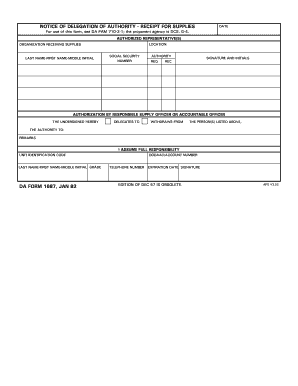
Get Da 1687 1982
How it works
-
Open form follow the instructions
-
Easily sign the form with your finger
-
Send filled & signed form or save
Tips on how to fill out, edit and sign DA 1687 online
How to fill out and sign DA 1687 online?
Get your online template and fill it in using progressive features. Enjoy smart fillable fields and interactivity. Follow the simple instructions below:
Although submitting legal documents is typically a stressful and lengthy task, there is a chance to complete them effortlessly with the assistance of the US Legal Forms solution. It provides you with the DA 1687 form and navigates you through the complete process, making you feel confident about timely and accurate completion.
Follow the steps to complete the DA 1687:
Complete the DA 1687 on US Legal Forms even while on the move and from any device.
- Launch the form using the advanced online editor to start filling it out.
- Observe the green arrow on the left side of your screen. It will indicate the fields you need to complete with the label Fill.
- Whenever you enter the required information, the label on the green arrow will change to Next. When you click it, it will take you to the next fillable field. This will guarantee that you won’t overlook any fields.
- Sign the document using the e-signing tool. Draw, type, or upload your signature, whichever works best for you.
- Click Date to insert the current date on the DA 1687. This will likely autofill.
- Optionally, review the tips and suggestions to ensure that you haven’t omitted anything and to verify the template.
- Once you have completed the form, select Done.
- Download the form to your device.
How to Modify Get DA 1687 1982: Personalize Forms Online
Experience a hassle-free and digital method of adjusting Get DA 1687 1982. Utilize our dependable online service and save considerable time.
Creating each document, including Get DA 1687 1982, from the beginning demands excessive effort, so having a proven solution of pre-prepared form templates can significantly enhance your productivity.
However, altering them can be challenging, particularly with documents in PDF format. Luckily, our vast collection includes a built-in editor that enables you to swiftly complete and modify Get DA 1687 1982 without leaving our platform, ensuring you don’t waste time editing your files. Here's what you can accomplish with your document using our tools:
Whether you need to work with editable Get DA 1687 1982 or any other template found in our inventory, you are on the right path with our online document editor. It's straightforward and secure, requiring no specialized skills.
Our web-based service is designed to handle virtually anything you can envision regarding file modification and completion. Say goodbye to traditional methods of managing your documents. Choose a professional solution to help streamline your tasks and lessen reliance on paper.
- Step 1. Find the required form on our platform.
- Step 2. Click Get Form to access it in the editor.
- Step 3. Utilize our expert editing features that let you add, delete, comment on, and highlight or redact text.
- Step 4. Generate and append a legally-binding signature to your document by selecting the sign option from the top menu.
- Step 5. If the template layout doesn’t appear as required, use the options on the right to delete, add, and organize pages.
- Step 6. Insert fillable sections so other individuals can be invited to complete the form (if needed).
- Step 7. Share or distribute the document, print it out, or select the format in which you’d like to download the file.
Achieving a score of 540 on the Army Combat Fitness Test (ACFT) can be challenging but is not impossible with the right training regimen. Focused preparation, strength training, and cardiovascular exercises can help you reach this goal. Familiarizing yourself with the requirements outlined in the DA 1687 will also support your training strategy.
Industry-leading security and compliance
-
In businnes since 199725+ years providing professional legal documents.
-
Accredited businessGuarantees that a business meets BBB accreditation standards in the US and Canada.
-
Secured by BraintreeValidated Level 1 PCI DSS compliant payment gateway that accepts most major credit and debit card brands from across the globe.


