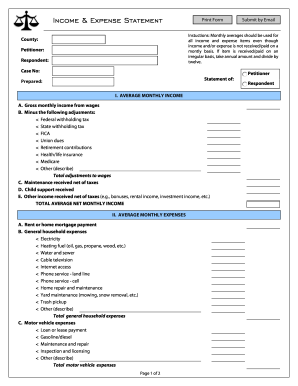
Get Income & Expense Statement 2005-2025
How it works
-
Open form follow the instructions
-
Easily sign the form with your finger
-
Send filled & signed form or save
Tips on how to fill out, edit and sign Income & Expense Statement online
How to fill out and sign Income & Expense Statement online?
Get your online template and fill it in using progressive features. Enjoy smart fillable fields and interactivity. Follow the simple instructions below:
Although declaring legal papers is generally a stress filled and time-intensive procedure, there is an possibility to complete them at ease by using the US Legal Forms service. It offers you the Income & Expense Statement and guides through the whole process, so you truly feel confident in timely and proper filling out
Stick to the steps to fill out Income & Expense Statement:
-
Open the form via feature-rich on-line editor to start filling it all out.
-
Follow the green arrow on the left side of your web page. It will establish the fields you have to complete with an inscription Fill.
-
Once you insert the required data, the inscription on the green arrow will change to Next. When you click on it, it is going to redirect you to the next fillable field. This will likely ensure you is not going to skip any fields.
-
Sign the template with the help of e-signing tool. Draw, type, or scan your signature, whichever suits you better.
-
Click on Date to insert the actual date on the Income & Expense Statement. It will likely be accomplished automatically.
-
Optionally go through the tips and recommendations to ensure that you haven?t skipped anything double-check the sample.
-
If you have accomplished accomplishing the form, press Done.
-
Download the document to your device.
Complete Income & Expense Statement on US Legal Forms even on the go and from any device.
How to edit Income & Expense Statement: customize forms online
Make the most of our comprehensive online document editor while completing your paperwork. Complete the Income & Expense Statement, emphasize on the most important details, and effortlessly make any other essential changes to its content.
Preparing documentation electronically is not only time-saving but also comes with a possibility to edit the template in accordance with your needs. If you’re about to manage the Income & Expense Statement, consider completing it with our comprehensive online editing solutions. Whether you make a typo or enter the requested details into the wrong area, you can easily make changes to the form without the need to restart it from the beginning as during manual fill-out. Apart from that, you can stress on the crucial information in your paperwork by highlighting specific pieces of content with colors, underlining them, or circling them.
Follow these quick and simple actions to fill out and modify your Income & Expense Statement online:
- Open the file in the editor.
- Provide the required information in the blank fields using Text, Check, and Cross tools.
- Adhere to the document navigation not to miss any essential fields in the template.
- Circle some of the significant details and add a URL to it if needed.
- Use the Highlight or Line options to emphasize the most important pieces of content.
- Select colors and thickness for these lines to make your form look professional.
- Erase or blackout the details you don’t want to be visible to other people.
- Replace pieces of content that contain errors and type in text that you need.
- Finish modifcations with the Done button after you ensure everything is correct in the document.
Our robust online solutions are the best way to fill out and customize Income & Expense Statement in accordance with your requirements. Use it to prepare personal or business documentation from anyplace. Open it in a browser, make any changes in your documents, and return to them anytime in the future - they all will be securely kept in the cloud.
You can generate an income statement by organizing your financial data and using online tools that streamline the process. By utilizing services like USLegalForms, you can select a relevant template, input your income and expenses, and produce a clear Income & Expense Statement. This saves you effort while ensuring compliance and accuracy.
Industry-leading security and compliance
-
In businnes since 199725+ years providing professional legal documents.
-
Accredited businessGuarantees that a business meets BBB accreditation standards in the US and Canada.
-
Secured by BraintreeValidated Level 1 PCI DSS compliant payment gateway that accepts most major credit and debit card brands from across the globe.


