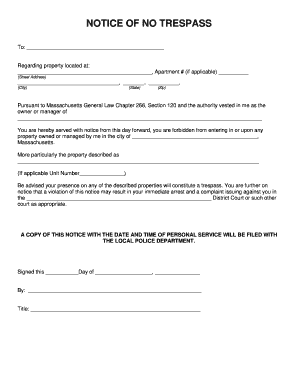
Get Ma Notice Of No Trespass
How it works
-
Open form follow the instructions
-
Easily sign the form with your finger
-
Send filled & signed form or save
Tips on how to fill out, edit and sign MA Notice of No Trespass online
How to fill out and sign MA Notice of No Trespass online?
Get your online template and fill it in using progressive features. Enjoy smart fillable fields and interactivity. Follow the simple instructions below:
While applying legal papers is overall a nerve-racking and time-consuming process, there is an ability to fill in them at ease by using the US Legal Forms platform. It provides you with the MA Notice of No Trespass and guides through the entire process, which means you really feel confident in timely and proper filling out
Stick to the steps to complete MA Notice of No Trespass:
-
Open the form via feature-rich online editor to begin filling it.
-
Follow the green arrow on the left side in the page. It will give a hint of the fields you have to fill with an inscription Fill.
-
Whenever you place the necessary information, the inscription on the green arrow will change to Next. Once you press it, it is going to redirect you to the next fillable field. This will ensure you is not going to skip any fields.
-
Sign the template using the e-signing tool. Draw, type, or scan your signature, whatever fits you better.
-
Press Date to put in the current date on the MA Notice of No Trespass. It will be completed automatically.
-
Optionally check out the tips and tips to make certain that you haven?t skipped anything important and check the sample.
-
When you have accomplished accomplishing the form, hit Done.
-
Download the template to your gadget.
Fill out MA Notice of No Trespass on US Legal Forms even on the go and from any gadget.
How to edit MA Notice of No Trespass: customize forms online
Have your stressless and paper-free way of working with MA Notice of No Trespass. Use our trusted online solution and save tons of time.
Drafting every form, including MA Notice of No Trespass, from scratch requires too much time, so having a tried-and-true platform of pre-uploaded document templates can do magic for your efficiency.
But working with them can be struggle, especially when it comes to the files in PDF format. Luckily, our huge library has a built-in editor that allows you to quickly fill out and customize MA Notice of No Trespass without the need of leaving our website so that you don't need to waste your precious completing your documents. Here's what to do with your file using our tools:
- Step 1. Locate the needed document on our website.
- Step 2. Click Get Form to open it in the editor.
- Step 3. Use our specialized editing features that let you add, remove, annotate and highlight or blackout text.
- Step 4. Create and add a legally-binding signature to your file by utilizing the sign option from the top toolbar.
- Step 5. If the form layout doesn’t look the way you need it, utilize the features on the right to remove, add, and re-order pages.
- step 6. Insert fillable fields so other persons can be invited to fill out the form (if applicable).
- Step 7. Share or send the form, print it out, or select the format in which you’d like to download the document.
Whether you need to complete editable MA Notice of No Trespass or any other form available in our catalog, you’re well on your way with our online document editor. It's easy and secure and doesn’t require you to have special tech background. Our web-based solution is set up to deal with virtually everything you can think of concerning file editing and completion.
No longer use traditional way of handling your documents. Choose a more efficient solution to help you streamline your tasks and make them less reliant on paper.
Related links form
To get rid of a trespass warning, contact the authority that issued it and provide any evidence that contests the validity of the warning. Depending on the situation, you may need to have a conversation with local law enforcement. Highlighting the intentions of the MA Notice of No Trespass can assist in resolving the issue.
Industry-leading security and compliance
-
In businnes since 199725+ years providing professional legal documents.
-
Accredited businessGuarantees that a business meets BBB accreditation standards in the US and Canada.
-
Secured by BraintreeValidated Level 1 PCI DSS compliant payment gateway that accepts most major credit and debit card brands from across the globe.


