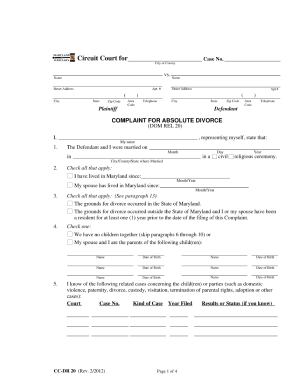
Get Md Cc-dr 20 2012
How it works
-
Open form follow the instructions
-
Easily sign the form with your finger
-
Send filled & signed form or save
Tips on how to fill out, edit and sign MD CC-DR 20 online
How to fill out and sign MD CC-DR 20 online?
Get your online template and fill it in using progressive features. Enjoy smart fillable fields and interactivity. Follow the simple instructions below:
While utilizing legal documents is typically a demanding and lengthy endeavor, it offers the opportunity to complete them effortlessly with the US Legal Forms service. It supplies you with the MD CC-DR 20 and guides you throughout the entire procedure, allowing you to feel confident about timely and accurate completion.
Adhere to the steps to fill out MD CC-DR 20:
Complete MD CC-DR 20 on US Legal Forms even while on the move and from any device.
Initiate the form with the comprehensive online editor to start filling it out.
Follow the green arrow on the left side of the page. It will indicate the fields you need to complete with the label Fill.
Once you provide the necessary information, the label on the green arrow will switch to Next. If you click on it, you will be redirected to another fillable area. This will guarantee that you won't overlook any fields.
Affix your signature using the electronic signing tool. Draw, type, or scan your signature, whichever works best for you.
Click on Date to set the current date on the MD CC-DR 20. This will likely be filled in automatically.
Optionally review the tips and advice to make sure you haven’t overlooked anything significant and double-check the document.
Once you have completed the document, click Done.
Download the document to your device.
How to modify Get MD CC-DR 20 2012: personalize forms online
Place the appropriate document modification features at your fingertips. Execute Get MD CC-DR 20 2012 with our trustworthy tool that merges editing and eSignature capabilities.
If you aim to finalize and endorse Get MD CC-DR 20 2012 online effortlessly, then our internet-based solution is the perfect choice. We offer an extensive template-driven library of ready-to-use forms you can alter and complete on the web. Additionally, you won't need to print the document or employ external solutions to make it fillable. All the essential tools will be at your disposal as soon as you access the file in the editor.
Let’s explore our online editing functionalities and their primary attributes. The editor presents an intuitive interface, so you won't require much time to grasp how to use it. We’ll review three key aspects that permit you to:
In addition to the features described above, you can protect your file with a password, add a watermark, convert the document to the desired format, and much more.
Our editor simplifies completing and certifying the Get MD CC-DR 20 2012. It allows you to do essentially everything related to working with forms. Furthermore, we consistently ensure that your experience handling documents is secure and adheres to key regulatory standards. All these factors make using our tool even more enjoyable.
Obtain Get MD CC-DR 20 2012, make the necessary modifications and adjustments, and download it in the preferred file format. Give it a shot today!
- Modify and annotate the template
- The upper toolbar contains the tools that assist you in emphasizing and obscuring text, excluding images and graphic elements (lines, arrows, checkmarks, etc.), affix your signature, initialize, date the form, and more.
- Organize your documents
- Utilize the toolbar on the left if you wish to rearrange the form or remove pages.
- Create shareable documents
- If you want to make the document fillable for others and distribute it, you can use the tools on the right to insert various fillable fields, signatures, dates, text boxes, etc.
Related links form
Typically, once the divorce is finalized, it may take a few weeks for the divorce decree to be mailed to you. Factors like the court's workload and location can influence this timeline. If you file the MD CC-DR 20, ensure your address is correct to avoid delays. For faster retrieval, consider using legal services to request your decree.
Industry-leading security and compliance
-
In businnes since 199725+ years providing professional legal documents.
-
Accredited businessGuarantees that a business meets BBB accreditation standards in the US and Canada.
-
Secured by BraintreeValidated Level 1 PCI DSS compliant payment gateway that accepts most major credit and debit card brands from across the globe.


