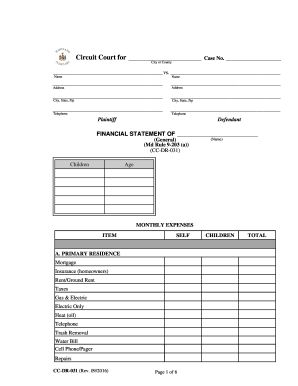
Get Md Cc-dr-031 2016-2025
How it works
-
Open form follow the instructions
-
Easily sign the form with your finger
-
Send filled & signed form or save
Tips on how to fill out, edit and sign MD CC-DR-031 online
How to fill out and sign MD CC-DR-031 online?
Get your online template and fill it in using progressive features. Enjoy smart fillable fields and interactivity. Follow the simple instructions below:
Although filling out legal documents is generally a demanding and time-consuming task, there is a chance to complete them effortlessly using the US Legal Forms platform. It will provide you with the MD CC-DR-031 and guide you through the entire procedure, ensuring you feel assured about timely and accurate submission.
Follow these steps to finalize MD CC-DR-031:
Complete MD CC-DR-031 on US Legal Forms even while on the move and from any device.
- Access the form with the advanced online editor to start filling it out.
- Follow the green arrow on the left side of the webpage. It will indicate the fields you need to fill in with a label that says Fill.
- When you enter the required information, the label on the green arrow will change to Next. Clicking it will take you to the next fillable field, helping you avoid missing any inputs.
- Sign the document using the e-signing tool. You can draw, type, or scan your signature, whichever suits you best.
- Click on Date to enter the current date on the MD CC-DR-031. This will likely be populated automatically.
- Optionally review the instructions and suggestions to confirm that you haven’t overlooked anything significant; double-check the format.
- Once you have completed the form, click Done.
- Download the document to your device.
How to Modify Get MD CC-DR-031 2016: Personalize Forms Online
Experience a hassle-free and paperless method of altering Get MD CC-DR-031 2016. Utilize our dependable online platform and conserve significant time.
Creating each document, including Get MD CC-DR-031 2016, from the ground up demands excessive effort, so utilizing a proven solution of pre-prepared document templates can tremendously enhance your efficiency.
However, altering them can pose a difficulty, particularly with files in PDF format. Luckily, our extensive collection includes a built-in editor that enables you to swiftly complete and modify Get MD CC-DR-031 2016 without departing from our site, ensuring you do not squander your valuable time adjusting your documents. Here’s what you can accomplish with your file using our service:
Whether you need to finish editable Get MD CC-DR-031 2016 or any other template available in our library, you’re well on your way with our online document editor. It's straightforward and secure and does not necessitate any specific skills.
Our web-based tool is designed to manage practically everything you can envision related to file modification and execution. Move beyond the traditional method of managing your forms. Choose a more effective alternative to help you streamline your tasks and reduce reliance on paper.
- Step 1: Locate the required document on our website.
- Step 2: Click Get Form to access it in the editor.
- Step 3: Utilize expert editing tools that allow you to add, remove, annotate, and highlight or obscure text.
- Step 4: Create and incorporate a legally-binding signature to your document by employing the sign option from the top toolbar.
- Step 5: If the document layout doesn’t appear as you require, use the tools on the right to delete, insert, and rearrange pages.
- Step 6: Add fillable fields so that other individuals can be invited to complete the template (if necessary).
- Step 7: Share or send the form, print it, or choose the format in which you wish to receive the document.
Related links form
Intent to defend filed refers to a formal indication that you wish to contest the divorce proceedings against you. By submitting a notice of intention to defend, often the MD CC-DR-031, you signal to the court that you will participate in the legal process. This step helps ensure that your rights and interests are adequately represented.
Industry-leading security and compliance
-
In businnes since 199725+ years providing professional legal documents.
-
Accredited businessGuarantees that a business meets BBB accreditation standards in the US and Canada.
-
Secured by BraintreeValidated Level 1 PCI DSS compliant payment gateway that accepts most major credit and debit card brands from across the globe.


