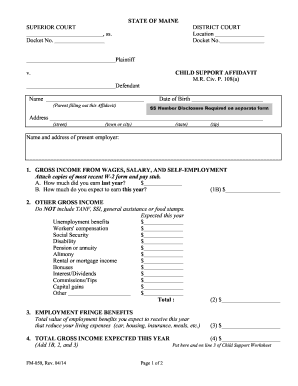
Get Me Fm-050 2014
How it works
-
Open form follow the instructions
-
Easily sign the form with your finger
-
Send filled & signed form or save
Tips on how to fill out, edit and sign ME FM-050 online
How to fill out and sign ME FM-050 online?
Get your online template and fill it in using progressive features. Enjoy smart fillable fields and interactivity. Follow the simple instructions below:
Though submitting legal documents is generally a nerve-wracking and monotonous task, there exists an opportunity to complete them effortlessly by utilizing the US Legal Forms platform. It provides you with the ME FM-050 and navigates you through the entire process, allowing you to feel assured about timely and accurate submission.
Follow the instructions to complete ME FM-050:
Complete ME FM-050 on US Legal Forms even while on the move and from any device.
- Access the form through the feature-rich online editor to start filling it out.
- Observe the green arrow on the left side of your display. It will indicate the fields you need to fill with a label saying Fill.
- As soon as you input the necessary details, the label on the green arrow may change to Next. Clicking it will take you to the subsequent fillable section. This precaution will help ensure you do not overlook any fields.
- Sign the document using the e-signing tool. You can draw, type, or scan your signature, whichever method you prefer.
- Select Date to enter the current date on the ME FM-050. This is likely to occur automatically.
- Feel free to review the suggestions and tips to verify that you haven't overlooked any crucial elements; double-check the template.
- Once you have completed filling out the template, click on Done.
- Save the document to your device.
How to modify Get ME FM-050 2014: personalize documents online
Streamline your document preparation process and tailor it to your needs in just a few clicks. Complete and authorize Get ME FM-050 2014 using a detailed yet user-friendly online editor.
Drafting documents is often challenging, especially if you handle it infrequently. It requires you to adhere to all the regulations closely and fill out every field with complete and precise information. However, it frequently occurs that you need to alter the form or add additional fields to complete. If you wish to enhance Get ME FM-050 2014 before submission, the simplest method is by utilizing our robust yet straightforward online editing tools.
This all-encompassing PDF editing solution allows you to swiftly and effortlessly finalize legal documents from any device with internet access, make minor modifications to the form, and incorporate more fillable fields. The service enables you to select a specific area for each type of information, such as Name, Signature, Currency, and SSN, among others. You can designate these fields as required or conditional and specify who should fill out each area by assigning them to a designated recipient.
Our editor is a flexible, multi-functional online tool that can assist you in quickly and easily adapting Get ME FM-050 2014 along with other templates to meet your needs. Reduce document preparation and submission time and ensure your paperwork appears professional effortlessly.
- Access the desired template from the catalog.
- Complete the empty spaces with Text and position Check and Cross tools in the checkboxes.
- Use the right-side panel to modify the form by adding new fillable sections.
- Choose the fields based on the type of information you aim to gather.
- Set these fields as mandatory, optional, or conditional, and adjust their sequence.
- Assign each section to a specific individual using the Add Signer feature.
- Confirm that you’ve implemented all necessary changes and click Done.
Related links form
Back child support in Maine refers to unpaid child support that a parent owes from previous periods. This can accumulate when payments are missed or reduced over time. The ME FM-050 form can assist you in filing for enforcement or making arrangements for payment if you find yourself in this situation. It's crucial to address back support promptly to prevent further legal complications.
Industry-leading security and compliance
-
In businnes since 199725+ years providing professional legal documents.
-
Accredited businessGuarantees that a business meets BBB accreditation standards in the US and Canada.
-
Secured by BraintreeValidated Level 1 PCI DSS compliant payment gateway that accepts most major credit and debit card brands from across the globe.


