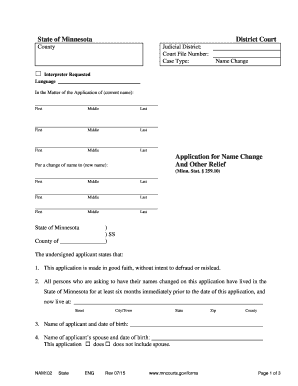
Get Mn Nam102 2015-2025
How it works
-
Open form follow the instructions
-
Easily sign the form with your finger
-
Send filled & signed form or save
Tips on how to fill out, edit and sign MN NAM102 online
How to fill out and sign MN NAM102 online?
Get your online template and fill it in using progressive features. Enjoy smart fillable fields and interactivity. Follow the simple instructions below:
Although submitting legal paperwork is generally a stressful and lengthy process, it provides an opportunity to complete them effortlessly by utilizing the US Legal Forms platform.
It presents you with the MN NAM102 and assists throughout the entire process, ensuring you feel assured in timely and accurate completion.
Complete MN NAM102 on US Legal Forms even while on the move and from any device.
- Launch the document with the feature-rich online editor to begin filling it out.
- Adhere to the green arrow on the left side of the webpage. It will indicate the fields you need to complete with the label Fill.
- As you enter the required information, the label on the green arrow may change to Next. Clicking on it will redirect you to another fillable field. This will guarantee that you do not overlook any fields.
- Affix your signature to the document using the e-signing tool. Draw, type, or scan your signature, depending on what suits you best.
- Select Date to input the current date on the MN NAM102. It will automatically populate.
- You may optionally review the tips and guidelines to ensure you haven’t missed anything and double-check the document.
- Once you have finished completing the form, click Done.
- Download the document to your device.
How to modify Get MN NAM102 2015: personalize forms on the internet
Bid farewell to an outdated paper-based method of completing Get MN NAM102 2015. Have the form finalized and validated in moments with our exceptional online editor.
Are you struggling to adjust and finalize Get MN NAM102 2015? With a powerful editor like ours, you can accomplish this task in mere minutes without the hassle of printing and scanning documents back and forth. We provide entirely customizable and straightforward form templates that will serve as a foundation and assist you in completing the necessary document template online.
All files, by default, come with fillable fields that you can complete as soon as you open the form. However, if you wish to enhance the current content of the document or insert new information, you can select from a range of customization and annotation tools. Highlight, black out, and annotate the text; add checkmarks, lines, text boxes, images, notes, and comments. Moreover, you can promptly certify the form with a legally-binding signature. The finalized document can be shared with others, stored, sent to external applications, or converted into any popular format.
You won't go wrong by utilizing our web-based tool to finalize Get MN NAM102 2015 because it's: Easy to set up and use, even for those who haven’t completed the paperwork digitally before. Powerful enough to handle various editing requirements and form types. Safe and secure, ensuring that your editing experience is protected every time. Accessible across different devices, making it simple to complete the form from anywhere. Capable of generating forms based on pre-prepared templates. Compatible with a range of document formats: PDF, DOC, DOCX, PPT, and JPEG, etc.
- Don't waste time filling out your Get MN NAM102 2015 the traditional way - with pen and paper.
- Use our feature-rich alternative instead.
- It offers a versatile set of editing tools, integrated eSignature functionalities, and user-friendliness.
- What distinguishes it is the team collaboration options - you can collaborate on forms with anyone, establish a well-organized document approval workflow from scratch, and much more.
- Explore our online solution and get the best value for your money!
On the W-4 form, you will typically place a 0 or 1 on Line 5, which pertains to the number of allowances you are claiming. If you claim 0, it signals that you want maximum tax withheld from your paycheck. If you opt for 1, it indicates that you expect to have a smaller tax burden. Understanding how to complete this correctly is important, and the MN NAM102 can simplify this decision-making process for you. For additional assistance, uslegalforms is a great resource.
Industry-leading security and compliance
-
In businnes since 199725+ years providing professional legal documents.
-
Accredited businessGuarantees that a business meets BBB accreditation standards in the US and Canada.
-
Secured by BraintreeValidated Level 1 PCI DSS compliant payment gateway that accepts most major credit and debit card brands from across the globe.


