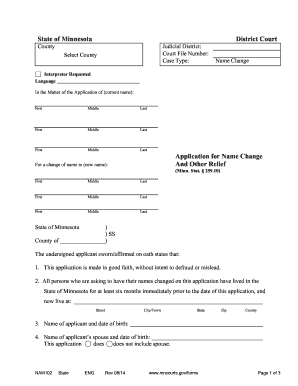
Get Mn Nam102 2014
How it works
-
Open form follow the instructions
-
Easily sign the form with your finger
-
Send filled & signed form or save
Tips on how to fill out, edit and sign MN NAM102 online
How to fill out and sign MN NAM102 online?
Get your online template and fill it in using progressive features. Enjoy smart fillable fields and interactivity. Follow the simple instructions below:
While submitting legal paperwork is typically a taxing and time-consuming task, you can efficiently accomplish it with the assistance of the US Legal Forms service. This service will furnish you with the MN NAM102 and guide you throughout the entire process, enabling you to feel confident about completing it properly and on time.
To complete the MN NAM102, follow these steps:
Fill in MN NAM102 on US Legal Forms, even while on the move and from any device.
- Access the form through the versatile online editor to start filling it out.
- Observe the green arrow on the left side of your screen. It indicates the fields you need to fill in with the label Fill.
- Once you enter the required information, the label on the green arrow may update to Next. Clicking it will take you to the next fillable field, which will help ensure that no fields are overlooked.
- Sign the document using the e-signing tool. You can draw, type, or scan your signature, depending on your preference.
- Choose Date to automatically insert the current date on the MN NAM102.
- Optionally review the suggestions and recommendations to make sure you haven't omitted any crucial details and verify the format.
- When you have finished filling out the template, select Done.
- Save the document to your device.
How to Modify Get MN NAM102 2014: Personalize Forms Online
Handling documents is easier with intelligent online tools. Eliminate paperwork with easily downloadable Get MN NAM102 2014 templates you can modify online and print.
Preparing documents and papers should be more accessible, whether it’s a regular part of one’s job or rare tasks. When someone needs to submit a Get MN NAM102 2014, reviewing rules and guidelines on how to accurately complete a form and what it must include can be time-consuming and labor-intensive. However, locating the right Get MN NAM102 2014 template will make document completion effortless with a savvy editor available.
Explore a broader array of features you can incorporate into your document flow process. There’s no need to print, fill out, and annotate forms by hand. With a smart editing platform, all the essential document processing tools are readily available. If you wish to enhance efficiency with Get MN NAM102 2014 forms, locate the template in the catalog, click on it, and discover an easier method to complete it.
The more tools you are acquainted with, the easier it becomes to work with Get MN NAM102 2014. Test out the solution that offers everything you need to locate and modify forms in one browser tab and say goodbye to manual paperwork.
- If you need to include text in a specific area of the form or add a text field, utilize the Text and Text Field tools and extend the text in the form as necessary.
- Employ the Highlight tool to emphasize the important sections of the form. If you need to obscure or delete some text parts, use the Blackout or Erase functionalities.
- Personalize the form by integrating default graphic elements. Utilize the Circle, Check, and Cross tools to add these components if necessary.
- If further annotations are required, use the Sticky Note feature and place as many notes on the form page as needed.
- If the form requires your initials or date, the editor also has tools for that. Reduce the chances of errors by using the Initials and Date functions.
- Custom graphic elements can also be added to the form. Use the Arrow, Line, and Draw tools to modify the document.
Physical copies of tax forms can often be retrieved from city or county offices, libraries, and select public buildings. However, for a complete selection and convenience, consider printing forms from home. USLegalForms offers physical copies of tax forms, including MN NAM102, ensuring you have everything you need conveniently available.
Industry-leading security and compliance
-
In businnes since 199725+ years providing professional legal documents.
-
Accredited businessGuarantees that a business meets BBB accreditation standards in the US and Canada.
-
Secured by BraintreeValidated Level 1 PCI DSS compliant payment gateway that accepts most major credit and debit card brands from across the globe.


