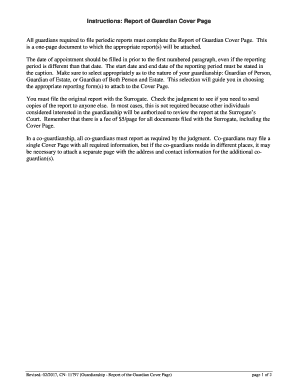
Get Nj Cn: 11797 2017-2025
How it works
-
Open form follow the instructions
-
Easily sign the form with your finger
-
Send filled & signed form or save
Tips on how to fill out, edit and sign Necessities online
How to fill out and sign Appropriately online?
Get your online template and fill it in using progressive features. Enjoy smart fillable fields and interactivity. Follow the simple instructions below:
Despite declaring legal documents is generally a stress filled and tedious procedure, there is an ability to complete them at ease by using the US Legal Forms platform. It will provide you with the NJ CN: 11797 and helps through the overall procedure, so that you really feel confident in timely and proper completion
Stick to the steps to complete NJ CN: 11797:
-
Open the form with the feature-rich on-line editor to start filling it out.
-
Follow the green arrow on the left side in the page. It will give a hint of the fields you must complete with an inscription Fill.
-
Once you put in the needed information, the inscription on the green arrow can change to Next. If you press it, it is going to redirect you to another fillable field. This will likely ensure that you will not miss any fields.
-
Sign the sample with the help of e-signing tool. Draw, type, or scan your signature, whatever fits you the most.
-
Click on Date to put in the current date on the NJ CN: 11797. It will be done automatically.
-
Optionally check out the tips and recommendations to ensure that you haven?t skipped anything double-check the sample.
-
When you have finished completing the form, push Done.
-
Download the template to the device.
Fill out NJ CN: 11797 on US Legal Forms even on the go and from any gadget.
How to edit Reside: customize forms online
Fill out and sign your Reside quickly and error-free. Get and edit, and sign customizable form templates in a comfort of a single tab.
Your document workflow can be considerably more efficient if all you need for editing and handling the flow is arranged in one place. If you are looking for a Reside form sample, this is a place to get it and fill it out without looking for third-party solutions. With this intelligent search engine and editing tool, you won’t need to look any further.
Just type the name of the Reside or any other form and find the right template. If the sample seems relevant, you can start editing it right on the spot by clicking Get form. No need to print or even download it. Hover and click on the interactive fillable fields to place your information and sign the form in a single editor.
Use more editing tools to customize your template:
- Check interactive checkboxes in forms by clicking on them. Check other parts of the Reside form text by using the Cross, Check, and Circle tools
- If you need to insert more textual content into the file, use the Text tool or add fillable fields with the respective button. You can even specify the content of each fillable field.
- Add pictures to forms with the Image button. Upload pictures from your device or capture them with your computer camera.
- Add custom graphic components to the document. Use Draw, Line, and Arrow tools to draw on the form.
- Draw over the text in the document if you want to conceal it or stress it. Cover text fragments with theErase and Highlight, or Blackout tool.
- Add custom components such as Initials or Date with the respective tools. They will be generated automatically.
- Save the form on your device or convert its format to the one you need.
When equipped with a smart forms catalog and a powerful document editing solution, working with documentation is easier. Find the form you require, fill it out right away, and sign it on the spot without downloading it. Get your paperwork routine simplified with a solution tailored for editing forms.
Related links form
Answering a debt collection lawsuit in New Jersey requires you to file a formal answer that addresses each claim made by the creditor. It’s essential to provide your objections and any defenses you may have. For assistance in creating a comprehensive response that meets NJ CN: 11797 standards, consider accessing the resources on the US Legal Forms platform.
Industry-leading security and compliance
-
In businnes since 199725+ years providing professional legal documents.
-
Accredited businessGuarantees that a business meets BBB accreditation standards in the US and Canada.
-
Secured by BraintreeValidated Level 1 PCI DSS compliant payment gateway that accepts most major credit and debit card brands from across the globe.


