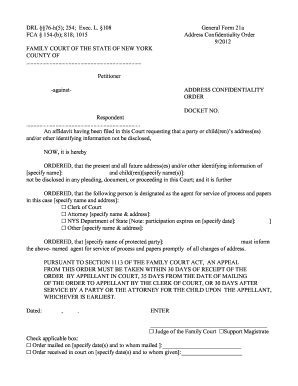
Get Ny General Form 21a 2012-2025
How it works
-
Open form follow the instructions
-
Easily sign the form with your finger
-
Send filled & signed form or save
Tips on how to fill out, edit and sign NY General Form 21A online
How to fill out and sign NY General Form 21A online?
Get your online template and fill it in using progressive features. Enjoy smart fillable fields and interactivity. Follow the simple instructions below:
While submitting legal forms is overall a stress filled and time-consuming process, it comes with an chance to complete them at ease with the help of the US Legal Forms platform. It offers you the NY General Form 21A and guides through the overall process, so you feel confident in due filling out
Keep to the steps to complete NY General Form 21A:
-
Open the form via feature-rich online editor to embark on filling it out.
-
Follow the green arrow on the left part of the page. It will give a hint of the fields you have to complete with an inscription Fill.
-
When you put in the necessary info, the inscription on the green arrow will alter to Next. When you press it, it is going to redirect you to the next fillable field. This will likely ensure you will not skip any fields.
-
Sign the sample with the e-signing instrument. Draw, type, or scan your signature, whatever suits you the most.
-
Press Date to put the actual date on the NY General Form 21A. It will likely be accomplished automatically.
-
Optionally check out the tips and recommendations to make sure that you haven?t missed anything important and check the format.
-
In case you have finished accomplishing the template, hit Done.
-
Download the form to your device.
Fill in NY General Form 21A on US Legal Forms even on the go and from any gadget.
How to edit NY General Form 21A: customize forms online
Put the right document editing tools at your fingertips. Complete NY General Form 21A with our trusted solution that combines editing and eSignature functionality}.
If you want to execute and certify NY General Form 21A online without hassle, then our online cloud-based solution is the ideal solution. We provide a rich template-based catalog of ready-to-use paperwork you can edit and fill out online. In addition, you don't need to print out the document or use third-party solutions to make it fillable. All the needed features will be readily available at your disposal once you open the document in the editor.
Let’s go through our online editing tools and their main features. The editor has a self-explanatory interface, so it won't take much time to learn how to utilize it. We’ll check out three main sections that let you:
- Modify and annotate the template
- Arrange your documents
- Make them shareable
The top toolbar comes with the features that help you highlight and blackout text, without images and image factors (lines, arrows and checkmarks etc.), add your signature to, initialize, date the document, and more.
Use the toolbar on the left if you would like to re-order the document or/and remove pages.
If you want to make the document fillable for other people and share it, you can use the tools on the right and insert various fillable fields, signature and date, text box, etc.).
In addition to the functionality mentioned above, you can safeguard your document with a password, add a watermark, convert the file to the needed format, and much more.
Our editor makes completing and certifying the NY General Form 21A a piece of cake. It allows you to make just about everything when it comes to working with documents. Moreover, we always ensure that your experience working with files is secure and compliant with the main regulatory standards. All these factors make using our tool even more pleasant.
Get NY General Form 21A, apply the needed edits and tweaks, and get it in the desired file format. Give it a try today!
Winning full custody in New York requires demonstrating that it is in the child's best interest. You may need to provide documents and evidence supporting your claim, often using the NY General Form 21A for clarity and formality in your request. Consider engaging an attorney who specializes in family law to help strengthen your position and ensure all legal standards are met. Your focus should be on showing your commitment and ability to provide for the child's needs.
Industry-leading security and compliance
-
In businnes since 199725+ years providing professional legal documents.
-
Accredited businessGuarantees that a business meets BBB accreditation standards in the US and Canada.
-
Secured by BraintreeValidated Level 1 PCI DSS compliant payment gateway that accepts most major credit and debit card brands from across the globe.


