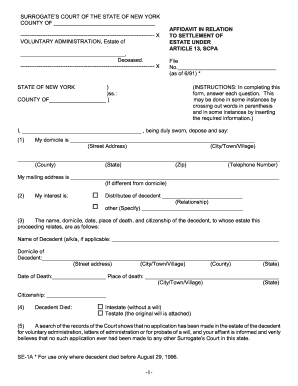
Get Ny Se-1a 1996-2025
How it works
-
Open form follow the instructions
-
Easily sign the form with your finger
-
Send filled & signed form or save
Tips on how to fill out, edit and sign NY SE-1A online
How to fill out and sign NY SE-1A online?
Get your online template and fill it in using progressive features. Enjoy smart fillable fields and interactivity. Follow the simple instructions below:
Although submitting legal documents is generally a daunting and time-consuming task, there is a chance to complete them easily with the assistance of the US Legal Forms tool.
It equips you with the NY SE-1A and walks you through the complete procedure, ensuring that you feel confident about timely and accurate completion.
Complete NY SE-1A on US Legal Forms even while on the move and from any device.
- Access the form with the advanced online editor to start filling it out.
- Adhere to the green arrow on the left side of your screen. It will indicate the fields you need to complete with the label Fill.
- Once you enter the necessary information, the label on the green arrow may change to Next. Clicking on it will take you to the subsequent fillable field. This will help ensure that you don’t miss any parts.
- Sign the document using the electronic signing tool. Whether you draw, type, or upload your signature, choose whatever works best for you.
- Click Date to automatically insert the current date on the NY SE-1A.
- If desired, review the suggestions and tips to ensure you haven’t overlooked anything; double-check the example.
- When you have finished completing the form, click Done.
- Download the document to your device.
How to modify Get NY SE-1A 1996: customize forms online
Completing documents is straightforward with efficient online tools. Remove paperwork with easily accessible Get NY SE-1A 1996 templates you can modify online and print.
Creating papers and documents should be simpler, whether it's a routine aspect of one's job or infrequent tasks. When an individual needs to submit a Get NY SE-1A 1996, learning the rules and instructions on how to accurately fill out a form and what it should entail can require considerable time and energy. Nevertheless, if you locate the right Get NY SE-1A 1996 template, finishing a document will no longer be a challenge with an efficient editor available.
Explore a broader array of features you can incorporate into your document workflow. There's no need to print, complete, and annotate forms by hand. With an advanced editing platform, all crucial document processing features are readily available. If you wish to enhance your workflow with Get NY SE-1A 1996 forms, locate the template in the catalog, click on it, and uncover an easier method to complete it.
The more tools you are acquainted with, the better your ability to handle Get NY SE-1A 1996. Test out the solution that offers all essentials for finding and modifying forms within a single browser tab, allowing you to forget about traditional paperwork.
- If you need to insert text in a specific section of the form or add a text field, utilize the Text and Text field tools to expand the text in the form as desired.
- Employ the Highlight feature to emphasize the important sections of the form. If you need to obscure or eliminate any text sections, utilize the Blackout or Erase tools.
- Personalize the form by integrating default visual elements. Use the Circle, Check, and Cross tools to append these elements to the forms, where applicable.
- If you require extra notes, utilize the Sticky note feature to add as many notes to the forms page as necessary.
- If the form needs your initials or the date, the editor provides tools for that as well. Reduce the chance of mistakes by employing the Initials and Date features.
- You can also incorporate custom graphic elements into the form. Use the Arrow, Line, and Draw features for document customization.
Avoiding NYC city tax can be challenging, but there are a few strategies you can use. For example, you can consider maintaining residency outside the city, as non-residents are often exempt from paying NYC taxes. Consulting with a tax advisor regarding your specific situation can also help you understand your obligations and potential strategies.
Industry-leading security and compliance
-
In businnes since 199725+ years providing professional legal documents.
-
Accredited businessGuarantees that a business meets BBB accreditation standards in the US and Canada.
-
Secured by BraintreeValidated Level 1 PCI DSS compliant payment gateway that accepts most major credit and debit card brands from across the globe.


