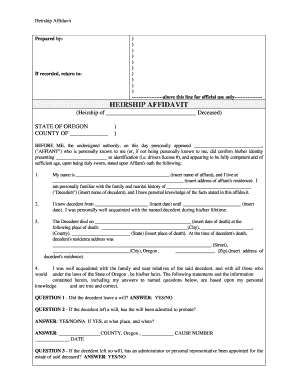
Get Or Heirship Affidavit
How it works
-
Open form follow the instructions
-
Easily sign the form with your finger
-
Send filled & signed form or save
Tips on how to fill out, edit and sign OR Heirship Affidavit online
How to fill out and sign OR Heirship Affidavit online?
Get your online template and fill it in using progressive features. Enjoy smart fillable fields and interactivity. Follow the simple instructions below:
Experience the main advantage of e-submitting legal templates using the US Legal Forms service. Not only does it provide you with the OR Heirship Affidavit template, but it additionally allows you to utilize its online editor to provide the specific data and e-sign the sample.
Use these line-to-line recommendations regarding how to fill OR Heirship Affidavit:
-
Seek out the sample on the webpage.
-
Click on it to open and hold on several seconds until it?s downloaded.
-
Make use of the arrows on the left side to direct you to the fillable fields.
-
Use the instructions in the OR Heirship Affidavit in order to make sure you have finished it accurately and provided all of the required information.
-
Use a Signature Wizard instrument to produce a special e-signature.
-
Push the Date icon to verify the blank using the particular date.
-
Once you have finished the e-template click on the Done button and download your legal papers to your device.
With the help of USLegalForms platform, you can even e-file the OR Heirship Affidavit the very last day prior to the deadline and make sure that you are going to satisfy it.
How to edit OR Heirship Affidavit: customize forms online
Make the best use of our powerful online document editor while preparing your forms. Fill out the OR Heirship Affidavit, point out the most important details, and effortlessly make any other essential changes to its content.
Completing documents electronically is not only time-saving but also gives an opportunity to modify the sample according to your demands. If you’re about to manage the OR Heirship Affidavit, consider completing it with our robust online editing solutions. Whether you make a typo or enter the requested information into the wrong area, you can quickly make adjustments to the form without the need to restart it from the beginning as during manual fill-out. Besides that, you can stress on the critical information in your document by highlighting specific pieces of content with colors, underlining them, or circling them.
Follow these quick and simple actions to complete and adjust your OR Heirship Affidavit online:
- Open the file in the editor.
- Provide the required information in the blank areas using Text, Check, and Cross tools.
- Follow the document navigation not to miss any essential areas in the sample.
- Circle some of the significant details and add a URL to it if necessary.
- Use the Highlight or Line tools to stress on the most important pieces of content.
- Choose colors and thickness for these lines to make your sample look professional.
- Erase or blackout the details you don’t want to be visible to others.
- Substitute pieces of content that contain mistakes and type in text that you need.
- Finish editing with the Done button as soon as you make sure everything is correct in the document.
Our powerful online solutions are the best way to fill out and customize OR Heirship Affidavit in accordance with your requirements. Use it to manage personal or professional documents from anywhere. Open it in a browser, make any adjustments to your documents, and get back to them anytime in the future - they all will be safely kept in the cloud.
Related links form
To transfer heir property into your name without a will, you can utilize an affidavit of heirship, which helps establish your rights as an heir. This document outlines your relationship to the deceased and clarifies the assets you are entitled to inherit. For assistance in crafting this affidavit, consider using platforms like USLegalForms, which provide practical resources to guide you through the process.
Industry-leading security and compliance
-
In businnes since 199725+ years providing professional legal documents.
-
Accredited businessGuarantees that a business meets BBB accreditation standards in the US and Canada.
-
Secured by BraintreeValidated Level 1 PCI DSS compliant payment gateway that accepts most major credit and debit card brands from across the globe.


