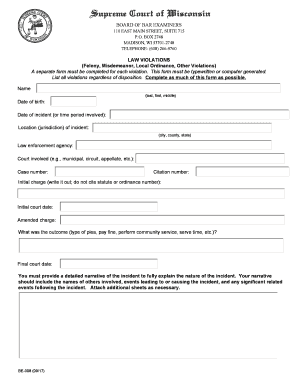
Get Wi Be-008 2017
How it works
-
Open form follow the instructions
-
Easily sign the form with your finger
-
Send filled & signed form or save
Tips on how to fill out, edit and sign WI BE-008 online
How to fill out and sign WI BE-008 online?
Get your online template and fill it in using progressive features. Enjoy smart fillable fields and interactivity. Follow the simple instructions below:
Experience the main advantage of e-submitting legal templates using the US Legal Forms service. Not only does it offer the WI BE-008 sample, additionally it makes it possible for you to employ its on-line editor to enter the necessary data and e-sign the template.
Use these line-to-line instructions regarding how to complete WI BE-008:
-
Look for the template on the website.
-
Click it to open and wait several secs until it?s downloaded.
-
Make use of the arrows on the left side to direct you to the fillable fields.
-
Make use of the recommendations in the WI BE-008 in order to make sure you may have accomplished it accurately and provided all the needed data.
-
Use a Signature Wizard instrument to generate a unique e-signature.
-
Push the Date icon to verify the blank using the respective date.
-
The instant you have finished the e-form click on the Done button and download your legal document to your gadget.
With the help of USLegalForms platform, you may also e-file the WI BE-008 the last day prior to the due date and ensure that you are going to satisfy it.
How to edit WI BE-008: customize forms online
Use our comprehensive editor to turn a simple online template into a completed document. Continue reading to learn how to modify WI BE-008 online easily.
Once you discover an ideal WI BE-008, all you need to do is adjust the template to your preferences or legal requirements. Apart from completing the fillable form with accurate details, you may want to remove some provisions in the document that are irrelevant to your circumstance. On the other hand, you may want to add some missing conditions in the original form. Our advanced document editing tools are the best way to fix and adjust the form.
The editor lets you modify the content of any form, even if the document is in PDF format. It is possible to add and remove text, insert fillable fields, and make additional changes while keeping the original formatting of the document. Also you can rearrange the structure of the document by changing page order.
You don’t need to print the WI BE-008 to sign it. The editor comes along with electronic signature capabilities. The majority of the forms already have signature fields. So, you just need to add your signature and request one from the other signing party via email.
Follow this step-by-step guide to make your WI BE-008:
- Open the preferred form.
- Use the toolbar to adjust the form to your preferences.
- Fill out the form providing accurate details.
- Click on the signature field and add your electronic signature.
- Send the document for signature to other signers if necessary.
After all parties complete the document, you will get a signed copy which you can download, print, and share with other people.
Our services allow you to save tons of your time and reduce the risk of an error in your documents. Enhance your document workflows with efficient editing tools and a powerful eSignature solution.
To file a Wisconsin tax return, you can use the Wisconsin Department of Revenue's online portal, or submit a paper return to the designated address listed on their website. If you use tax software, it typically guides you through the filing process step by step. For more tailored options and resources, consult the information available in WI BE-008.
Industry-leading security and compliance
-
In businnes since 199725+ years providing professional legal documents.
-
Accredited businessGuarantees that a business meets BBB accreditation standards in the US and Canada.
-
Secured by BraintreeValidated Level 1 PCI DSS compliant payment gateway that accepts most major credit and debit card brands from across the globe.


