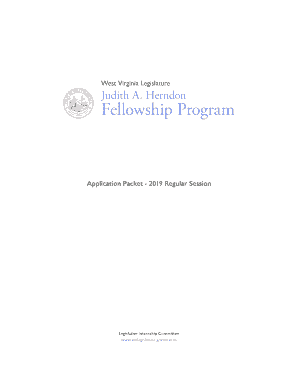
Get Wv Judith A. Herndon Fellowship Program 2019-2025
How it works
-
Open form follow the instructions
-
Easily sign the form with your finger
-
Send filled & signed form or save
Tips on how to fill out, edit and sign WV Judith A. Herndon Fellowship Program online
How to fill out and sign WV Judith A. Herndon Fellowship Program online?
Get your online template and fill it in using progressive features. Enjoy smart fillable fields and interactivity. Follow the simple instructions below:
Expertise the advantage of e-submitting legal templates with the US Legal Forms platform. Not only does it provide you with the WV Judith A. Herndon Fellowship Program template, it also makes it possible for you to employ its on-line editor to provide the specific info and e-sign the form.
Use these line-to-line instructions concerning how to fill WV Judith A. Herndon Fellowship Program:
-
Seek out the form on the website.
-
Click on it to open and wait a couple of seconds until it?s downloaded.
-
Make use of the arrows on the left side to direct you to the fillable fields.
-
Make use of the guidelines in the WV Judith A. Herndon Fellowship Program in order to make certain you have completed it accurately and offered all of the required information.
-
Use a Signature Wizard tool to make a exclusive e-signature.
-
Press the Date icon to verify the template with all the specific date.
-
The instant you have completed the blank click the Done key and download your legal papers to your gadget.
With the help of USLegalForms service, you may even e-file the WV Judith A. Herndon Fellowship Program the last day prior to the due date and make sure that you are going to meet it.
How to edit WV Judith A. Herndon Fellowship Program: customize forms online
Your easily editable and customizable WV Judith A. Herndon Fellowship Program template is within easy reach. Take advantage of our library with a built-in online editor.
Do you put off preparing WV Judith A. Herndon Fellowship Program because you simply don't know where to begin and how to move forward? We understand how you feel and have an excellent tool for you that has nothing nothing to do with fighting your procrastination!
Our online catalog of ready-to-use templates enables you to search through and choose from thousands of fillable forms adapted for a variety of purposes and scenarios. But obtaining the file is just scratching the surface. We provide you with all the necessary features to fill out, sign, and edit the document of your choice without leaving our website.
All you need to do is to open the document in the editor. Check the verbiage of WV Judith A. Herndon Fellowship Program and verify whether it's what you’re searching for. Start off completing the form by using the annotation features to give your form a more organized and neater look.
- Add checkmarks, circles, arrows and lines.
- Highlight, blackout, and correct the existing text.
- If the document is meant for other users too, you can add fillable fields and share them for others to fill out.
- Once you’re done completing the template, you can download the document in any available format or select any sharing or delivery options.
Summing up, along with WV Judith A. Herndon Fellowship Program, you'll get:
- A robust suite of editing} and annotation features.
- A built-in legally-binding eSignature functionality.
- The option to generate documents from scratch or based on the pre-drafted template.
- Compatibility with different platforms and devices for increased convenience.
- Many options for safeguarding your files.
- A wide range of delivery options for easier sharing and sending out documents.
- Compliance with eSignature laws regulating the use of eSignature in electronic operations.
With our full-featured tool, your completed documents are usually lawfully binding and totally encrypted. We make certain to protect your most delicate info.
Get all it takes to produce a professional-looking WV Judith A. Herndon Fellowship Program. Make the correct choice and attempt our system now!
Blue Book. The West Virginia Blue Book is a West Virginia classic, present in public and private offices statewide and eagerly collected by many individuals. Published by the clerk of the state Senate, the Blue Book is a comprehensive record of all levels of government in West Virginia.
Industry-leading security and compliance
-
In businnes since 199725+ years providing professional legal documents.
-
Accredited businessGuarantees that a business meets BBB accreditation standards in the US and Canada.
-
Secured by BraintreeValidated Level 1 PCI DSS compliant payment gateway that accepts most major credit and debit card brands from across the globe.


