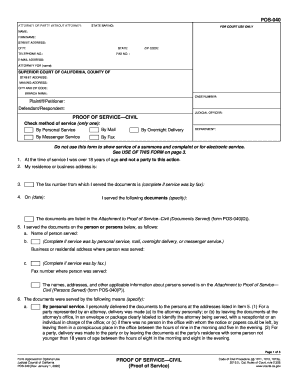
Get Ca Pos-040 2020-2025
How it works
-
Open form follow the instructions
-
Easily sign the form with your finger
-
Send filled & signed form or save
Tips on how to fill out, edit and sign CA POS-040 online
How to fill out and sign CA POS-040 online?
Get your online template and fill it in using progressive features. Enjoy smart fillable fields and interactivity. Follow the simple instructions below:
Completing the online CA POS-040 is not really a complicated matter. You have to answer the questions one after the other and do not skip anything. To avoid mistakes, you need to simply choose the best service, like US Legal Forms. It will make any legal action as handy and simple as possible.
Follow the actions concerning how to fill out CA POS-040:
-
Click the orange key to view the CA POS-040.
-
Activate the smart Wizard tool at the top panel for better guidance on the web-template.
-
Input the relevant info into each of the clickable fields.
-
Use additional subkeys to move forward.
-
Follow the prompts ? insert text and numbers, place checkmarks.
-
Sign electronically using a legally binding signature.
-
When completed, use Done.
-
Submit a ready-made legal web-template from the web or print out and download it.
If you see a mistake in the CA POS-040 once it has been submitted to the competent institutions, it?s safer to amend it at the earliest opportunity and resend the record. This can protect you from confrontation and demonstrate your commitment.
How to edit CA POS-040: customize forms online
Put the right document management capabilities at your fingertips. Complete CA POS-040 with our reliable service that comes with editing and eSignature functionality}.
If you want to execute and sign CA POS-040 online without any inconvenience, then our online cloud-based solution is the way to go. We provide a wealthy template-based library of ready-to-use paperwork you can modify and fill out online. In addition, you don't need to print out the form or use third-party options to make it fillable. All the needed tools will be available at your disposal once you open the file in the editor.
Let’s go through our online editing capabilities and their key features. The editor has a self-explanatory interface, so it won't require a lot of time to learn how to use it. We’ll check out three major sections that let you:
- Edit and annotate the template
- Organize your documents
- Make them shareable
The top toolbar comes with the tools that help you highlight and blackout text, without photos and graphic factors (lines, arrows and checkmarks etc.), sign, initialize, date the form, and more.
Use the toolbar on the left if you wish to re-order the form or/and remove pages.
If you want to make the template fillable for other people and share it, you can use the tools on the right and add various fillable fields, signature and date, text box, etc.).
Apart from the functionality mentioned above, you can safeguard your file with a password, add a watermark, convert the document to the necessary format, and much more.
Our editor makes modifying and certifying the CA POS-040 a breeze. It allows you to make pretty much everything when it comes to dealing with documents. Moreover, we always make sure that your experience modifying documents is safe and compliant with the main regulatory criteria. All these factors make using our solution even more enjoyable.
Get CA POS-040, apply the needed edits and tweaks, and download it in the desired file format. Try it out today!
Related links form
Within Acrobat, click on the Tools tab and select Prepare Form. Select a file or scan a document. ... Add new form fields from the top toolbar, and adjust the layout using tools in the right pane.
Industry-leading security and compliance
-
In businnes since 199725+ years providing professional legal documents.
-
Accredited businessGuarantees that a business meets BBB accreditation standards in the US and Canada.
-
Secured by BraintreeValidated Level 1 PCI DSS compliant payment gateway that accepts most major credit and debit card brands from across the globe.


