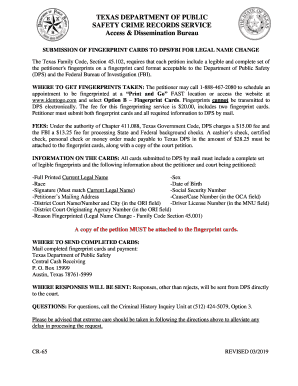
Get Tx Cr-65 2019-2025
How it works
-
Open form follow the instructions
-
Easily sign the form with your finger
-
Send filled & signed form or save
How to fill out and sign a form online?
Get your online template and fill it in using progressive features. Enjoy smart fillable fields and interactivity. Follow the simple instructions below:Experience the advantage of e-submitting legal templates with the US Legal Forms service. Not only does it offer the TX CR-65 sample, but it also enables you to employ its web-based editor to provide the required data and e-sign the template.
Use these line-to-line instructions regarding how to fill in TX CR-65:
-
Search for the form on the webpage.
-
Select it to open and wait several seconds until it?s downloaded.
-
Utilize the arrows on the left side to direct you to the fillable fields.
-
Make use of the guidelines of the TX CR-65 in order to make sure you may have finished it accurately and provided all the required data.
-
Use a Signature Wizard tool to make a special e-signature.
-
Hit the Date icon to validate the blank together with the respective date.
-
Once you have finished the e-template click the Done key and download your legal papers to your device.
With the help of USLegalForms platform, you may even e-file the TX CR-65 the last day just before the due date and make sure that you will satisfy it.
Related links form
To obtain a police report, start by visiting the website for your local police department to find out if you can request the report online. If you can't, check the website for a form that you can print, fill out, and mail to the police department to request the report.
Industry-leading security and compliance
-
In businnes since 199725+ years providing professional legal documents.
-
Accredited businessGuarantees that a business meets BBB accreditation standards in the US and Canada.
-
Secured by BraintreeValidated Level 1 PCI DSS compliant payment gateway that accepts most major credit and debit card brands from across the globe.


