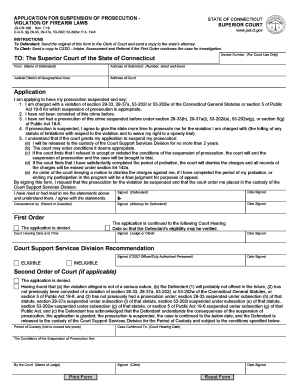
Get Ct Jd-cr-106 2019-2025
How it works
-
Open form follow the instructions
-
Easily sign the form with your finger
-
Send filled & signed form or save
How to fill out and sign satisfactorily online?
Get your online template and fill it in using progressive features. Enjoy smart fillable fields and interactivity. Follow the simple instructions below:Completing the online CT JD-CR-106 is not a difficult issue. You have to answer the queries one after the other and try not to overlook anything. To avoid missteps, you need to simply choose the best assistance, like US Legal Forms. It will make any legal procedure as handy and simple as possible.
Adhere to the actions regarding how to fill in CT JD-CR-106:
-
Use the orange key to view the CT JD-CR-106.
-
Switch on the smart Wizard tool at the top bar for greater navigation within the sample.
-
Provide the appropriate info into each of the clickable boxes.
-
Use advanced pushbuttons to switch onward.
-
Stick to the prompts ? enter textual content and numbers, place checkmarks.
-
Sign electronically using a legally binding eSign.
-
When completed, use Done.
-
Send a cprepared legal template online or print out and download it.
If you find an error in the CT JD-CR-106 once it has been filed to the competent institutions, it?s safer to correct it at the earliest chance and resend the record. This can shield you from disputes and display your responsibility.
Related links form
Most convictions stay on your record 5 years from the date of the conviction. See our Connecticut License Suspension/Revocation page for more information.
Industry-leading security and compliance
-
In businnes since 199725+ years providing professional legal documents.
-
Accredited businessGuarantees that a business meets BBB accreditation standards in the US and Canada.
-
Secured by BraintreeValidated Level 1 PCI DSS compliant payment gateway that accepts most major credit and debit card brands from across the globe.


