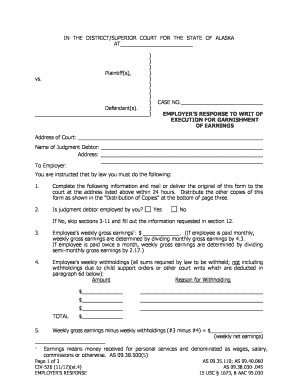
Get Ak Civ-526 2012-2025
How it works
-
Open form follow the instructions
-
Easily sign the form with your finger
-
Send filled & signed form or save
Tips on how to fill out, edit and sign AK CIV-526 online
How to fill out and sign AK CIV-526 online?
Get your online template and fill it in using progressive features. Enjoy smart fillable fields and interactivity. Follow the simple instructions below:
Select a user-friendly AK CIV-526 online tool that will accelerate the process of completing the legal forms and simplify it for everyone.
With US Legal Forms, you no longer need to worry about the creation of your documents!
Utilize US Legal Forms for completing AK CIV-526 online and e-filing documents from the comfort of your home. Feel at ease during any legal processes and prepare documents like an expert.
- Click on Get Form to access the web template in the PDF editor.
- Review the fillable fields in the document pages and enter all the necessary information.
- Examine the checkboxes and select the relevant ones by clicking on them.
- Verify your entered details (name and address, all numbers) twice to avoid mistakes and typos.
- Generate your unique digital signature using the Sign Tool.
- eSign and date the web template.
- Complete the AK CIV-526 by selecting the Done option.
- Send the document via email or dispatch it through Fax or USPS.
- Print it directly from the web browser if you require a physical copy or download the PDF file to your device.
How to modify Get AK CIV-526 2012: personalize forms online
Utilize our extensive editor to convert a basic online template into a finalized document. Continue reading to discover how to adjust Get AK CIV-526 2012 online effortlessly.
Once you locate an appropriate Get AK CIV-526 2012, all you need to do is tailor the template to your preferences or legal necessities. Besides filling in the form with precise information, you might need to eliminate some clauses in the document that are not applicable to your situation. Conversely, you may wish to incorporate any absent stipulations in the original form. Our sophisticated document editing instruments are the optimal method to modify and amend the form.
The editor allows you to alter the content of any form, even if the file is in PDF format. You can add and delete text, insert fillable fields, and execute further modifications while retaining the original formatting of the document. You can also reorganize the document's structure by adjusting the order of pages.
You do not need to print the Get AK CIV-526 2012 to sign it. The editor includes electronic signature features. Most forms already contain signature fields, so you simply need to affix your signature and request one from the other signing party via email.
Follow this detailed guide to create your Get AK CIV-526 2012:
After all parties finalize the document, you will receive a signed copy that you can download, print, and share with others.
Our solutions allow you to save a significant amount of time and reduce the likelihood of mistakes in your documents. Enhance your document workflows with efficient editing tools and a robust eSignature solution.
- Open the chosen form.
- Utilize the toolbar to modify the template to your liking.
- Fill out the form with correct particulars.
- Click on the signature field and affix your electronic signature.
- Send the document for signature to additional signers if required.
Related links form
The Civil Rule 69 in Alaska is focused on the process of enforcing court judgments, similar to how it operates on a federal level. It addresses the methods available for parties to recover amounts awarded by the court, ensuring compliance and protecting rights. This rule is crucial for anyone navigating the aftermath of a judgment. For further details and supportive resources, AK CIV-526 can provide comprehensive guidance.
Industry-leading security and compliance
-
In businnes since 199725+ years providing professional legal documents.
-
Accredited businessGuarantees that a business meets BBB accreditation standards in the US and Canada.
-
Secured by BraintreeValidated Level 1 PCI DSS compliant payment gateway that accepts most major credit and debit card brands from across the globe.


