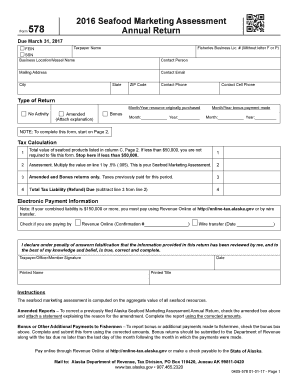
Get Ak Dor 578 2016-2025
How it works
-
Open form follow the instructions
-
Easily sign the form with your finger
-
Send filled & signed form or save
Tips on how to fill out, edit and sign AK DoR 578 online
How to fill out and sign AK DoR 578 online?
Get your online template and fill it in using progressive features. Enjoy smart fillable fields and interactivity. Follow the simple instructions below:
When the tax period commenced unexpectedly or perhaps you merely overlooked it, it could likely cause issues for you.
AK DoR 578 is not the most straightforward form, but in any case, you have no reason to be concerned.
With our robust digital solution and its professional tools, completing AK DoR 578 becomes more efficient. Don't hesitate to use it and devote more time to hobbies instead of managing paperwork.
- Access the document through our sophisticated PDF editor.
- Complete the required information in AK DoR 578, using fillable lines.
- Add images, marks, checkboxes, and text boxes, if necessary.
- Repeated information will be filled in automatically after the first entry.
- If you encounter any issues, enable the Wizard Tool. You'll receive helpful advice for an easier completion.
- Remember to include the application date.
- Create your unique electronic signature once and place it in the designated areas.
- Review the information you have entered. Amend errors if needed.
- Hit Done to finish editing and choose your submission method. You have the option to use virtual fax, USPS, or email.
- You can also download the document to print it later or upload it to cloud services like Dropbox, OneDrive, etc.
How to Modify Get AK DoR 578 2016: Personalize Forms Online
Experience a hassle-free and digital method of working with Get AK DoR 578 2016. Utilize our dependable online service and conserve a significant amount of time.
Creating every document, including Get AK DoR 578 2016, from the ground up consumes too much time, so having a tested and reliable platform of pre-loaded document templates can work wonders for your productivity.
However, utilizing them can be challenging, particularly with documents in PDF format. Fortunately, our extensive library comes equipped with a built-in editor that allows you to swiftly complete and personalize Get AK DoR 578 2016 without leaving our site, eliminating wasted time on paperwork. Here’s what you can achieve with your document using our tool:
Whether you need to finish editable Get AK DoR 578 2016 or any other form offered in our catalog, you’re well on your way with our online document editor. It's simple and secure and doesn’t require a specialized technical background. Our web-based solution is designed to manage virtually everything you can envision related to file editing and completion.
Say goodbye to the archaic methods of handling your forms. Opt for a more effective alternative to help streamline your tasks and reduce dependency on paper.
- Step 1. Locate the required document on our site.
- Step 2. Click Get Form to access it in the editor.
- Step 3. Utilize specialized editing tools that enable you to add, delete, annotate, and highlight or obscure text.
- Step 4. Create and append a legally-valid signature to your document by using the sign option from the upper toolbar.
- Step 5. If the form layout doesn’t conform to your requirements, use the features on the right to remove, place, and reorder pages.
- Step 6. Insert fillable fields so others can be invited to complete the form (if applicable).
- Step 7. Distribute or send the document, print it out, or choose the format in which you'd like to save the document.
Industry-leading security and compliance
-
In businnes since 199725+ years providing professional legal documents.
-
Accredited businessGuarantees that a business meets BBB accreditation standards in the US and Canada.
-
Secured by BraintreeValidated Level 1 PCI DSS compliant payment gateway that accepts most major credit and debit card brands from across the globe.


