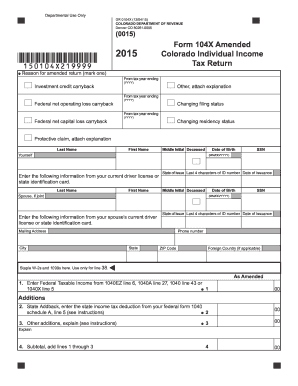
Get Co Dor 104x 2015
How it works
-
Open form follow the instructions
-
Easily sign the form with your finger
-
Send filled & signed form or save
Tips on how to fill out, edit and sign CO DoR 104x online
How to fill out and sign CO DoR 104x online?
Get your online template and fill it in using progressive features. Enjoy smart fillable fields and interactivity. Follow the simple instructions below:
When the taxation cycle started unexpectedly or you simply overlooked it, it could likely lead to issues for you. CO DoR 104x is not the most straightforward one, but you shouldn't have any reason to worry in any case.
By utilizing our user-friendly service, you will discover how to fill out CO DoR 104x in scenarios of significant time constraints. You just need to adhere to these straightforward guidelines:
With our all-inclusive digital solution and its practical tools, filling out CO DoR 104x becomes easier. Don’t hesitate to use it and spend more time on leisure activities instead of paperwork preparation.
Launch the document using our expert PDF editor.
Complete all the necessary information in CO DoR 104x, utilizing the fillable fields.
Add images, marks, checkboxes, and text boxes, if required.
Repeated information will be populated automatically after the initial entry.
If there are any uncertainties, activate the Wizard Tool. You will receive helpful suggestions for easier submissions.
Remember to input the application date.
Create your distinctive e-signature once and place it in the required fields.
Review the information you have entered. Amend any errors if necessary.
Hit Done to complete the editing and choose how you intend to send it. You will have the option to use virtual fax, USPS, or email.
It is feasible to download the document for later printing or upload it to cloud services like Dropbox, OneDrive, etc.
How to Revise Get CO DoR 104x 2015: Personalize Forms Online
Your easily adjustable and adaptable Get CO DoR 104x 2015 template is within simple access. Utilize our collection with an integrated online editor.
Do you delay finishing Get CO DoR 104x 2015 because you simply don't know where to start and how to move forward? We acknowledge your feelings and have a fantastic solution for you that has nothing to do with defeating your procrastination!
Our online collection of ready-to-modify templates allows you to sift through and choose from thousands of fillable forms designed for a variety of use cases and situations. But acquiring the file is just the beginning. We offer you all the essential tools to complete, certify, and edit the document of your choice without exiting our website.
All you need to do is to access the document in the editor. Review the wording of Get CO DoR 104x 2015 and confirm if it's what you’re aiming for. Begin completing the template by using the annotation tools to give your form a more structured and tidy appearance.
In conclusion, alongside Get CO DoR 104x 2015, you'll receive:
With our expert solution, your completed forms will nearly always be legally binding and thoroughly protected. We ensure to safeguard your most sensitive information.
Acquire everything needed to design a professional-grade Get CO DoR 104x 2015. Make the right decision and explore our system today!
- Insert checkmarks, circles, arrows, and lines.
- Highlight, blackout, and amend the existing text.
- If the document is intended for additional users as well, you can incorporate fillable fields and distribute them for others to complete.
- Once you’re finished finalizing the template, you can download the file in any available format or choose any sharing or delivery options.
- A comprehensive suite of editing and annotation tools.
- An integrated legally-binding eSignature feature.
- The capability to create forms from scratch or based on the pre-uploaded template.
- Compatibility with various platforms and devices for enhanced convenience.
- Numerous options for safeguarding your documents.
- A variety of delivery methods for simpler sharing and dispatching of documents.
- Adherence to eSignature legislations governing the use of eSignature in electronic operations.
To qualify for the Colorado pension and annuity exclusion, you must meet specific age and income criteria set by the state. Generally, individuals who are 55 years or older may be eligible, as long as the income from pensions or annuities does not exceed certain limits. If you find your situation changes, consider using the CO DoR 104x to amend your previous filings and claim eligible benefits accurately.
Industry-leading security and compliance
-
In businnes since 199725+ years providing professional legal documents.
-
Accredited businessGuarantees that a business meets BBB accreditation standards in the US and Canada.
-
Secured by BraintreeValidated Level 1 PCI DSS compliant payment gateway that accepts most major credit and debit card brands from across the globe.


