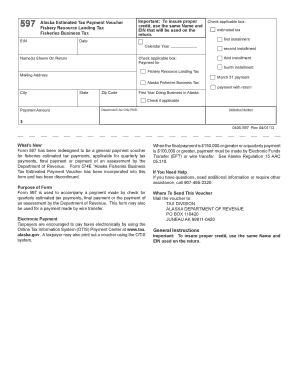
Get Ak Dor 597 2013-2025
How it works
-
Open form follow the instructions
-
Easily sign the form with your finger
-
Send filled & signed form or save
Tips on how to fill out, edit and sign AK DoR 597 online
How to fill out and sign AK DoR 597 online?
Get your online template and fill it in using progressive features. Enjoy smart fillable fields and interactivity. Follow the simple instructions below:
When the taxation phase commenced unexpectedly or perhaps you simply overlooked it, it could likely lead to issues for you. AK DoR 597 is not the most straightforward form, but you have no reason to be concerned in any event.
By utilizing our ultimate platform, you will discover how to fill out AK DoR 597 in scenarios of significant time constraints. You just need to adhere to these simple guidelines:
With this comprehensive digital solution and its beneficial tools, filling out AK DoR 597 becomes much more manageable. Do not hesitate to engage with it and allocate more time to leisure activities rather than document preparation.
Open the document with our robust PDF editor.
Input the necessary information in AK DoR 597, using the fillable fields.
Add images, check marks, selection boxes, and text boxes, if needed.
Recurring information will be populated automatically after the initial entry.
If you encounter any difficulties, activate the Wizard Tool. You will receive helpful suggestions for easier completion.
Always remember to include the submission date.
Create your distinct e-signature once and place it in the required areas.
Review the information you have entered. Correct any inaccuracies if needed.
Click on Done to complete the editing and choose how you will send it. You will find options to use online fax, USPS, or email.
You can even save the document for printing later or upload it to cloud storage.
How to modify Get AK DoR 597 2013: personalize forms online
Utilize our robust online document editor while handling your paperwork. Fill out the Get AK DoR 597 2013, emphasize the critical details, and effortlessly make any other necessary modifications to its content.
Creating documents digitally is not only efficient but also allows you to adjust the template in line with your specifications. If you intend to work on Get AK DoR 597 2013, think about finalizing it with our extensive online editing tools. Whether you make a typographical error or enter the required information in the incorrect field, you can swiftly adjust the form without having to start over, as you would with manual completion.
Moreover, you can highlight the essential information in your documents by coloring specific portions of content, underlining them, or encircling them.
Our powerful online solutions are the most efficient way to fill out and tailor Get AK DoR 597 2013 to fit your needs. Leverage it to manage personal or professional documents from anywhere. Access it in a browser, modify your forms, and revisit them anytime in the future - they will all be securely stored in the cloud.
- Open the form in the editor.
- Input the required data in the blank spaces using Text, Check, and Cross tools.
- Follow the document navigation to ensure you don’t overlook any necessary areas in the template.
- Circle some of the vital details and incorporate a URL to it if needed.
- Employ the Highlight or Line tools to emphasize the most significant pieces of content.
- Select colors and thickness for these lines to give your template a professional appearance.
- Erase or blackout the information you wish to keep hidden from others.
- Substitute parts of the content that contain errors and enter the text you require.
- Conclude editing with the Done button when you have confirmed everything is accurate in the document.
Related links form
A small business's tax obligations depend on its structure and revenue. Generally, if your business is structured as a corporation, it will be taxed based on its profits beyond a certain threshold, while sole proprietorships report income on their personal taxes. Understanding these thresholds is vital for compliance. For further information on small business taxes, refer to AK DoR 597.
Industry-leading security and compliance
-
In businnes since 199725+ years providing professional legal documents.
-
Accredited businessGuarantees that a business meets BBB accreditation standards in the US and Canada.
-
Secured by BraintreeValidated Level 1 PCI DSS compliant payment gateway that accepts most major credit and debit card brands from across the globe.


