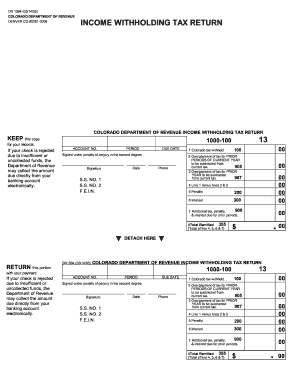
Get Co Dor Dr 1094 2005
How it works
-
Open form follow the instructions
-
Easily sign the form with your finger
-
Send filled & signed form or save
Tips on how to fill out, edit and sign CO DoR DR 1094 online
How to fill out and sign CO DoR DR 1094 online?
Get your online template and fill it in using progressive features. Enjoy smart fillable fields and interactivity. Follow the simple instructions below:
When the tax period commenced unexpectedly or you simply overlooked it, it may likely create complications for you. CO DoR DR 1094 is not the most straightforward, but you need not be concerned in any circumstance.
By utilizing our ultimate online software, you will uncover how to complete CO DoR DR 1094 even in instances of significant time constraints. You just need to adhere to these basic instructions:
With our comprehensive digital solution and its helpful tools, filing CO DoR DR 1094 becomes more manageable. Don’t hesitate to try it and spend more time on leisure activities instead of on preparing paperwork.
- Open the document in our expert PDF editor.
- Complete the required details in CO DoR DR 1094, using fillable fields.
- Incorporate images, marks, checkboxes, and text boxes, if necessary.
- Recurrent details will be auto-filled after the initial entry.
- If you encounter any issues, utilize the Wizard Tool. You will receive helpful hints for easier completion.
- Always remember to include the filing date.
- Create your distinctive e-signature once and place it in all the necessary locations.
- Review the information you have entered. Amend errors if necessary.
- Click on Done to complete the editing and select how you will submit it. You have the option to use online fax, USPS, or e-mail.
- You can download the document to print it later or upload it to cloud storage like Google Drive, OneDrive, etc.
How to modify Get CO DoR DR 1094 2005: tailor forms online
Experience a hassle-free and paperless method of altering Get CO DoR DR 1094 2005. Utilize our dependable online service and conserve significant time.
Creating every document, including Get CO DoR DR 1094 2005, from the ground up takes an excessive amount of time, so having a reliable source of pre-made document templates can significantly enhance your productivity.
However, altering them can be challenging, particularly with PDF files. Fortunately, our vast library features an integrated editor that allows you to effortlessly complete and modify Get CO DoR DR 1094 2005 without exiting our website, thus saving you time while filling out your files. Here's what you can accomplish with your form using our tools:
Whether you need to process editable Get CO DoR DR 1094 2005 or any other form in our library, you’re on the right track with our online document editor. It's simple and secure, requiring no specialized skills. Our web-based solution is designed to address virtually everything you might need regarding file editing and completion.
Stop relying on outdated methods for managing your forms. Switch to a more effective solution to simplify your tasks and make them less dependent on paper.
- Step 1. Locate the necessary document on our site.
- Step 2. Click Get Form to open it in the editor.
- Step 3. Utilize specialized editing tools that let you add, delete, annotate, and highlight or obscure text.
- Step 4. Generate and incorporate a legally-binding signature to your document using the sign feature in the top toolbar.
- Step 5. If the document design doesn’t appear as you wish, use the tools on the right to delete, add more, and rearrange pages.
- Step 6. Insert fillable fields so that others can participate in completing the form (if needed).
- Step 7. Distribute or send the document, print it, or choose the format for downloading the document.
Related links form
Taxes taken out of a paycheck in Colorado include state income tax, federal taxes, and potentially local taxes. The exact amount depends on your income level, necessary deductions, and exemptions. For precise calculations, utilize the CO DoR DR 1094 resources or consult with a tax professional.
Industry-leading security and compliance
-
In businnes since 199725+ years providing professional legal documents.
-
Accredited businessGuarantees that a business meets BBB accreditation standards in the US and Canada.
-
Secured by BraintreeValidated Level 1 PCI DSS compliant payment gateway that accepts most major credit and debit card brands from across the globe.


