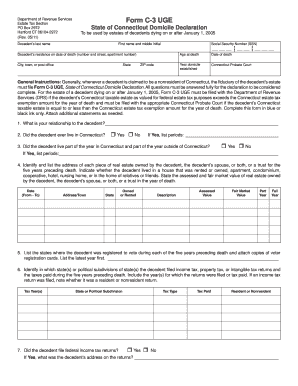
Get Ct Drs C-3 Uge (formerly C-3) 2011-2025
How it works
-
Open form follow the instructions
-
Easily sign the form with your finger
-
Send filled & signed form or save
Tips on how to fill out, edit and sign C 3 uge online
How to fill out and sign Connecticut c 3 online?
Get your online template and fill it in using progressive features. Enjoy smart fillable fields and interactivity. Follow the simple instructions below:
If the fiscal period commenced unexpectedly or perhaps you merely overlooked it, it could potentially lead to complications for you. CT DRS C-3 UGE (previously C-3) is not the easiest one, but you have no reason for concern in any case.
Using our ultimate online software you will learn the most effective method to complete CT DRS C-3 UGE (previously C-3) even in scenarios of significant time shortages. All you need to do is adhere to these straightforward suggestions:
With our robust digital solution and its advantageous features, completing CT DRS C-3 UGE (previously C-3) becomes more accessible. Don’t hesitate to try it and devote more time to leisure activities instead of organizing files.
Access the document with our proficient PDF editor.
Input the required information in CT DRS C-3 UGE (previously C-3), using fillable fields.
Add graphics, marks, check and text boxes, if desired.
Repeating data will be entered automatically after the initial input.
If you encounter any issues, activate the Wizard Tool. You will receive helpful hints for smoother conclusion.
Remember to include the filing date.
Create your distinct e-signature once and place it in the necessary locations.
Review the information you have entered. Rectify any errors if necessary.
Click Done to complete the editing and select the method you will use to submit it. You will have the option to use online fax, USPS or email.
You can download the document to print it later or upload it to cloud storage.
How to modify Get CT DRS C-3 UGE (previously C-3) 2011: personalize forms online
Streamline your document preparation workflow and tailor it to your needs with just a few clicks. Complete and sign Get CT DRS C-3 UGE (previously C-3) 2011 using an extensive yet intuitive online editor.
Drafting documents can often be tedious, especially when done intermittently. It requires you to meticulously adhere to all conventions and accurately complete all sections with complete and correct information. However, it frequently happens that you may need to modify the form or incorporate additional fields to complete. If you need to enhance Get CT DRS C-3 UGE (previously C-3) 2011 prior to its submission, the most efficient method to accomplish this is by utilizing our robust yet easy-to-use online editing tools.
This all-inclusive PDF editing tool allows you to swiftly and effortlessly complete legal documents from any web-enabled device, make minor alterations to the form, and add more fillable sections. The service empowers you to designate a specific area for each data type, such as Name, Signature, Currency, and SSN, among others. You can set them as required or conditional and determine who should fill each section by assigning them to a specific recipient.
Follow the steps below to enhance your Get CT DRS C-3 UGE (previously C-3) 2011 online:
Our editor is a versatile multi-functional online solution designed to help you efficiently optimize Get CT DRS C-3 UGE (previously C-3) 2011 and other templates in accordance with your needs. Reduce document preparation and submission time and make your forms appear impeccable without any difficulty.
- Select the desired template from the catalog.
- Complete the empty spaces with Text and place Check and Cross tools in the tickboxes.
- Use the right-hand panel to modify the form by adding new fillable sections.
- Choose the fields according to the type of information you wish to gather.
- Set these fields as required, optional, or conditional and adjust their arrangement.
- Assign each section to a specific individual using the Add Signer tool.
- Verify that you’ve completed all the necessary adjustments and click Done.
The estate tax in Connecticut varies based on the total value of the estate. As of the latest updates, estates exceeding the exemption amount established by the CT DRS C-3 UGE (formerly C-3) may be subject to taxes that can range significantly. Understanding these brackets is crucial for compliance and planning. For detailed explanations and resources to assist with this process, visit uslegalforms.
Industry-leading security and compliance
-
In businnes since 199725+ years providing professional legal documents.
-
Accredited businessGuarantees that a business meets BBB accreditation standards in the US and Canada.
-
Secured by BraintreeValidated Level 1 PCI DSS compliant payment gateway that accepts most major credit and debit card brands from across the globe.


