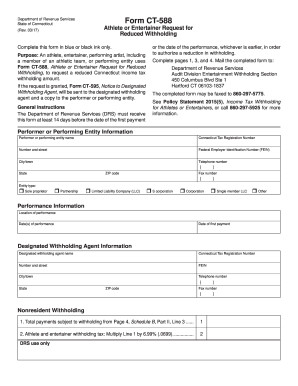
Get Ct Drs Ct-588 2017
How it works
-
Open form follow the instructions
-
Easily sign the form with your finger
-
Send filled & signed form or save
Tips on how to fill out, edit and sign CT DRS CT-588 online
How to fill out and sign CT DRS CT-588 online?
Get your online template and fill it in using progressive features. Enjoy smart fillable fields and interactivity. Follow the simple instructions below:
If the tax period commenced unexpectedly or you simply overlooked it, it could likely lead to issues for you. CT DRS CT-588 is not the most straightforward document, but you shouldn't stress in any situation.
By utilizing our ultimate solution, you will discover the most effective method to fill out CT DRS CT-588 in scenarios of severe time constraints. The only requirement is to adhere to these simple guidelines:
With our robust digital solution and its beneficial tools, completing CT DRS CT-588 becomes much more convenient. Don’t hesitate to try it and allocate more time to your interests instead of preparing documents.
Access the document with our sophisticated PDF editor.
Complete all the necessary details in CT DRS CT-588, utilizing the fillable fields.
Add images, checks, crosses, and text boxes if desired.
Repeated information will be auto-filled after the initial entry.
If you encounter issues, activate the Wizard Tool. You will receive guidance for effortless submission.
Remember to include the application date.
Craft your distinctive signature once and place it in the required spots.
Review the information you have entered. Amend any errors if necessary.
Click on Done to finalize the modifications and choose your submission method. You have the option to use virtual fax, USPS, or email.
You can download the record for later printing or upload it to cloud storage like Google Drive or OneDrive, etc.
How to Modify Get CT DRS CT-588 2017: Customize Forms Online
Completing documents is simpler with intelligent online tools. Remove paperwork with effortlessly accessible Get CT DRS CT-588 2017 templates that you can customize online and print.
Preparing documents and forms should be more straightforward, whether it is a regular part of one’s job or sporadic tasks. When one needs to submit a Get CT DRS CT-588 2017, understanding regulations and guides on how to accurately fill out a form and what it should contain can consume considerable time and energy. Nevertheless, if you locate the appropriate Get CT DRS CT-588 2017 template, finishing a document will no longer be a struggle with a clever editor available.
Explore a broader selection of features you can incorporate into your document workflow. No necessity to print, complete, and annotate forms manually. With an intelligent editing platform, all the crucial document processing functionalities will always be accessible. If you aim to enhance your workflow with Get CT DRS CT-588 2017 forms, find the template in the repository, choose it, and uncover a simpler method to complete it.
Minimize errors using the Initials and Date tools. You can also add custom visual elements to the form. Use the Arrow, Line, and Draw tools for form customization. The more tools you are acquainted with, the simpler it is to manage Get CT DRS CT-588 2017. Try the solution that offers everything essential to discover and edit forms in one browser tab and say goodbye to manual paperwork.
- If you need to insert text anywhere in the form or add a text field, employ the Text and Text field tools and expand the text in the form as needed.
- Utilize the Highlight tool to emphasize the key sections of the form.
- If you need to hide or delete certain text sections, apply the Blackout or Erase tools.
- Personalize the form by integrating default graphic elements. Use the Circle, Check, and Cross tools to add these elements to the forms, if applicable.
- If further annotations are required, utilize the Sticky note tool and position as many notes on the forms page as necessary.
- If the form necessitates your initials or date, the editor provides tools for that as well.
Related links form
To apply for FMLA in CT, you should notify your employer about your need for leave and complete the relevant forms they provide. Ensure you provide necessary documentation to support your request. By using a service like uslegalforms, you can efficiently manage the process and fulfill your CT-588 obligations.
Industry-leading security and compliance
-
In businnes since 199725+ years providing professional legal documents.
-
Accredited businessGuarantees that a business meets BBB accreditation standards in the US and Canada.
-
Secured by BraintreeValidated Level 1 PCI DSS compliant payment gateway that accepts most major credit and debit card brands from across the globe.


