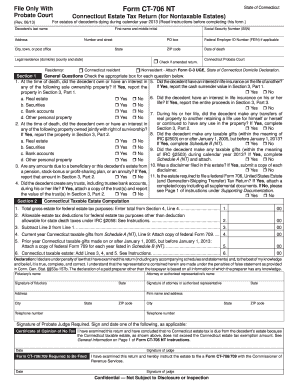
Get Ct Drs Ct-706 Nt 2013
How it works
-
Open form follow the instructions
-
Easily sign the form with your finger
-
Send filled & signed form or save
Tips on how to fill out, edit and sign CT DRS CT-706 NT online
How to fill out and sign CT DRS CT-706 NT online?
Get your online template and fill it in using progressive features. Enjoy smart fillable fields and interactivity. Follow the simple instructions below:
If the tax period started unexpectedly or perhaps you simply overlooked it, it could likely cause issues for you. CT DRS CT-706 NT is not the simplest one, but you have no need for concern in any situation.
Utilizing our robust online software, you will grasp the optimal method to complete CT DRS CT-706 NT even in circumstances of significant time constraints. The only requirement is to adhere to these straightforward suggestions:
With our comprehensive digital solution and its beneficial tools, filling in CT DRS CT-706 NT becomes more efficient. Don't hesitate to try it and enjoy more time on hobbies instead of preparing paperwork.
- Launch the document using our expert PDF editor.
- Input all the required information in CT DRS CT-706 NT, employing fillable fields.
- Incorporate visuals, marks, checkboxes, and text fields, if desired.
- Repeated entries will be populated automatically after the initial input.
- If you encounter challenges, activate the Wizard Tool. You will receive valuable guidance for much simpler completion.
- Remember to include the filing date.
- Create your distinct e-signature once and place it in the necessary fields.
- Review the information you have entered. Amend any errors if needed.
- Click on Done to complete editing and select the method of submission. You will find options to utilize digital fax, USPS, or email.
- You can download the document to print it later or upload it to cloud storage.
How to modify Get CT DRS CT-706 NT 2013: personalize forms online
Complete and endorse your Get CT DRS CT-706 NT 2013 swiftly and accurately. Locate and modify, and endorse adaptable form templates in the convenience of a single tab.
Your document workflow could be much more effective if all you need for modifying and managing the flow is organized in one location. If you are looking for a Get CT DRS CT-706 NT 2013 form template, this is the spot to obtain it and complete it without seeking third-party options. With this smart search interface and editing tool, you won’t need to search any further.
Merely enter the name of the Get CT DRS CT-706 NT 2013 or any other form and locate the correct template. If the template appears relevant, you can begin modifying it right there by clicking Get form. No need to print or even download it. Hover and click on the interactive fillable fields to enter your information and endorse the form in a single editor.
Utilize additional editing tools to personalize your template:
Store the form on your device or transform its format to your desired one. When equipped with a clever forms catalog and a robust document editing solution, dealing with documentation is simpler. Find the form you require, fill it out immediately, and endorse it on the spot without downloading it. Simplify your paperwork routine with a solution designed for form editing.
- Interact with checkboxes in forms by clicking on them.
- Review other sections of the Get CT DRS CT-706 NT 2013 form text with the assistance of the Cross, Check, and Circle tools
- If you need to insert extra text into the document, use the Text tool or add fillable fields with the corresponding button. You can even define the content of each fillable field.
- Incorporate images into forms with the Image button. Upload images from your device or capture them using your computer camera.
- Include customized visual elements in the document. Use Draw, Line, and Arrow tools to illustrate on the form.
- Sketch over the text in the document if you wish to obscure or emphasize it. Conceal text sections using the Erase and Highlight, or Blackout tools.
- Insert custom components like Initials or Date utilizing the respective tools. They will be generated automatically.
Related links form
To obtain a CT tax registration number, complete the registration process through the Connecticut Department of Revenue Services. This number is essential for various tax filings, including those related to the CT DRS CT-706 NT. It’s important to register correctly to avoid complications.
Industry-leading security and compliance
-
In businnes since 199725+ years providing professional legal documents.
-
Accredited businessGuarantees that a business meets BBB accreditation standards in the US and Canada.
-
Secured by BraintreeValidated Level 1 PCI DSS compliant payment gateway that accepts most major credit and debit card brands from across the globe.


