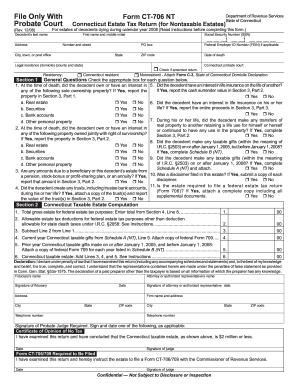
Get Ct Drs Ct-706 Nt 2008
How it works
-
Open form follow the instructions
-
Easily sign the form with your finger
-
Send filled & signed form or save
Tips on how to fill out, edit and sign CT DRS CT-706 NT online
How to fill out and sign CT DRS CT-706 NT online?
Get your online template and fill it in using progressive features. Enjoy smart fillable fields and interactivity. Follow the simple instructions below:
If the taxation period commenced unexpectedly or perhaps you simply overlooked it, it may likely lead to complications for you. CT DRS CT-706 NT is not the most straightforward one, but you have no cause for alarm in any event.
By leveraging our premier platform you will grasp the optimal method to complete CT DRS CT-706 NT in instances of pressing time shortages. The only requirement is to adhere to these uncomplicated guidelines:
Utilizing our robust digital solution and its professional tools, completing CT DRS CT-706 NT becomes more accessible. Do not hesitate to take advantage of it and allocate more time to hobbies and interests instead of preparing documents.
Access the document in our robust PDF editor.
Fill in all the requisite information in CT DRS CT-706 NT, utilizing fillable fields.
Incorporate images, ticks, checkboxes, and text boxes, if necessary.
Repetitive information will be inserted automatically after the initial entry.
In case of challenges, activate the Wizard Tool. You will receive some suggestions for a significantly simpler completion.
Do not forget to include the date of application.
Create your distinctive signature once and place it in the required lines.
Review the information you have entered. Rectify errors if necessary.
Click on Done to finalize modifications and select how you will dispatch it. You will have the option to utilize virtual fax, USPS, or electronic mail.
You can also download the file to print it later or upload it to cloud storage like Google Drive, OneDrive, etc.
How to Adjust Get CT DRS CT-706 NT 2008: Personalize Forms Online
Explore a singular service to manage all your documentation with convenience.
Locate, modify, and complete your Get CT DRS CT-706 NT 2008 in one interface using intelligent tools.
The era of printing forms or manually handwriting them has passed. Currently, all it requires to discover and complete any form, such as Get CT DRS CT-706 NT 2008, is opening a single browser tab. Here, you can access the Get CT DRS CT-706 NT 2008 form and personalize it in any way you desire, from inputting text directly into the document to sketching it on a digital sticky note and affixing it to the record. Uncover tools that will streamline your documentation without additional effort.
Press the Get form button to swiftly prepare your Get CT DRS CT-706 NT 2008 documentation and start editing it immediately. In the editing mode, you can easily fill out the template with your information for submission. Just click on the field you wish to modify and enter the data right away. The editor's interface requires no specialized skills to utilize. Once you've completed the edits, verify the information's precision once again and sign the document. Click on the signature field and follow the directions to eSign the form in no time.
Preparing Get CT DRS CT-706 NT 2008 documentation will never be perplexing again if you know where to locate the right template and complete it effortlessly. Don’t hesitate to try it yourself.
- Utilize Cross, Check, or Circle tools to indicate the document's details.
- Insert text or fillable fields using text customization options.
- Remove, Highlight, or Blackout text sections in the document with the corresponding tools.
- Add a date, initials, or even an image to the document if required.
- Employ the Sticky note tool for annotations on the form.
- Use the Arrow and Line, or Draw tool to incorporate graphic elements into your document.
Related links form
Typically, the executor or representative of the estate holds the responsibility for filing form 706. This individual is tasked with ensuring that the estate complies with federal and state regulations. It's important for the executor to understand the filing requirements and deadlines to avoid penalties. Engaging professional assistance can streamline the filing process and help you meet all necessary obligations.
Industry-leading security and compliance
-
In businnes since 199725+ years providing professional legal documents.
-
Accredited businessGuarantees that a business meets BBB accreditation standards in the US and Canada.
-
Secured by BraintreeValidated Level 1 PCI DSS compliant payment gateway that accepts most major credit and debit card brands from across the globe.


