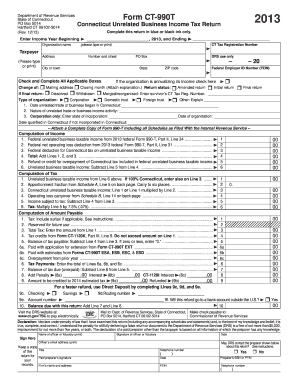
Get Ct Drs Ct-990t 2013
How it works
-
Open form follow the instructions
-
Easily sign the form with your finger
-
Send filled & signed form or save
Tips on how to fill out, edit and sign CT DRS CT-990T online
How to fill out and sign CT DRS CT-990T online?
Get your online template and fill it in using progressive features. Enjoy smart fillable fields and interactivity. Follow the simple instructions below:
If the tax period commenced unexpectedly or perhaps you simply overlooked it, it might likely lead to issues for you.
CT DRS CT-990T isn't the simplest form, but you have no cause for concern in any instance.
With this powerful digital tool and its helpful features, submitting CT DRS CT-990T becomes easier. Don’t hesitate to utilize it and gain more time for hobbies instead of preparing documents.
- Open the document with our robust PDF editor.
- Complete the necessary information in CT DRS CT-990T, utilizing fillable fields.
- Insert images, crosses, checkboxes, and text boxes, if required.
- Repeated information will be entered automatically after the first entry.
- In case of difficulties, activate the Wizard Tool. You will receive helpful guidance for easier completion.
- Remember to include the application date.
- Create your distinct e-signature once and place it in all the necessary fields.
- Verify the data you have entered. Rectify errors if necessary.
- Click on Done to finish editing and choose how you will submit it. You will have the option to use virtual fax, USPS, or email.
- You can download the document for later printing or upload it to a cloud storage service such as Dropbox, OneDrive, etc.
How to modify Get CT DRS CT-990T 2013: personalize forms online
Utilize the functionality of the multifaceted online editor while finalizing your Get CT DRS CT-990T 2013. Employ the variety of tools to swiftly fill in the gaps and provide the required information immediately.
Preparing documentation is time-consuming and expensive unless you possess pre-made fillable forms and complete them digitally. The most effective method to handle the Get CT DRS CT-990T 2013 is to utilize our expert and multifunctional online editing tools. We equip you with all the essential instruments for rapid document completion and allow you to make any modifications to your forms, adjusting them to any specifications. Furthermore, you can annotate the changes and leave notes for others involved.
Here’s what you can accomplish with your Get CT DRS CT-990T 2013 in our editor:
Sharing the document in various ways and saving it on your device or the cloud in multiple formats after you complete editing. Handling the Get CT DRS CT-990T 2013 in our robust online editor is the quickest and most efficient approach to manage, submit, and distribute your documentation just the way you require it from any location. The tool operates from the cloud so that you can access it from any place on any device connected to the internet. All forms you create or complete are safely stored in the cloud, enabling you to access them whenever necessary and ensuring you don’t lose them. Stop spending time on manual document completion and eliminate paperwork; accomplish everything online with minimal effort.
- Fill in the empty spaces using Text, Cross, Check, Initials, Date, and Sign tools.
- Emphasize significant details with a chosen color or underline them.
- Conceal sensitive information with the Blackout tool or simply delete them.
- Insert images to illustrate your Get CT DRS CT-990T 2013.
- Substitute the original text with the one that meets your needs.
- Leave comments or sticky notes to notify others about the modifications.
- Generate additional fillable fields and allocate them to specific recipients.
- Secure the template with watermarks, add dates, and bates numbers.
Related links form
Mail your CT 1065 and CT 1120SI Ext forms to the Connecticut Department of Revenue Services (CT DRS) at PO Box 2974, Hartford, CT 06104-2974. This address is specifically for tax-related correspondence, ensuring that your forms reach the right department. Double-check that all necessary documentation is included.
Industry-leading security and compliance
-
In businnes since 199725+ years providing professional legal documents.
-
Accredited businessGuarantees that a business meets BBB accreditation standards in the US and Canada.
-
Secured by BraintreeValidated Level 1 PCI DSS compliant payment gateway that accepts most major credit and debit card brands from across the globe.


