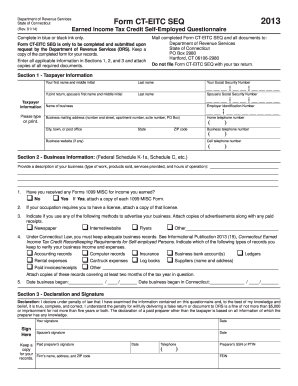
Get Ct Drs Ct-eitc Seq 2013
How it works
-
Open form follow the instructions
-
Easily sign the form with your finger
-
Send filled & signed form or save
Tips on how to fill out, edit and sign K-1s online
How to fill out and sign Misc online?
Get your online template and fill it in using progressive features. Enjoy smart fillable fields and interactivity. Follow the simple instructions below:
If the tax period commenced unexpectedly or perhaps you simply overlooked it, it could potentially cause difficulties for you. CT DRS CT-EITC SEQ is not the most straightforward one, but you have no cause for concern in any event.
Using our user-friendly platform, you will discover the most effective method to complete CT DRS CT-EITC SEQ in scenarios of urgent time constraints. All you have to do is adhere to these uncomplicated instructions:
With this comprehensive digital solution and its valuable tools, completing CT DRS CT-EITC SEQ becomes easier. Don’t hesitate to give it a try and enjoy more time on hobbies rather than document preparation.
Access the document using our sophisticated PDF editor.
Input the necessary details in CT DRS CT-EITC SEQ, utilizing the fillable fields.
Add images, marks, checkboxes, and text boxes, if required.
Repeated information will be automatically included after the initial entry.
If you encounter problems, employ the Wizard Tool. You will receive some suggestions for much simpler completion.
Don’t forget to include the application date.
Create your unique signature once and place it in the required areas.
Review the information you have entered. Correct errors if necessary.
Click on Done to complete modifications and choose how you wish to send it. You will have the option to use online fax, USPS, or email.
You can also download the file for later printing or upload it to cloud storage like Dropbox, OneDrive, etc.
How to modify Get CT DRS CT-EITC SEQ 2013: personalize forms on the web
Your swiftly adjustable and customizable Get CT DRS CT-EITC SEQ 2013 format is just a click away. Maximize the benefits of our assortment complete with an integrated online editor.
Do you delay finishing Get CT DRS CT-EITC SEQ 2013 because you simply don't know where to start and how to progress? We empathize with your situation and have an exceptional resource for you that has nothing to do with battling your procrastination!
Our online repository of ready-to-edit formats allows you to browse and choose from thousands of fillable documents tailored for various use cases and circumstances. But acquiring the file is merely the beginning. We provide you with all the essential features to complete, sign, and alter the template you prefer without navigating away from our site.
All you have to do is to access the template in the editor. Examine the wording of Get CT DRS CT-EITC SEQ 2013 and confirm whether it's what you need. Begin altering the template by utilizing the annotation tools to give your form a more structured and polished appearance.
In summary, alongside Get CT DRS CT-EITC SEQ 2013, you'll receive:
Compliance with eSignature regulations governing the use of eSignatures in electronic transactions.
Utilizing our professional solution, your finalized documents are typically legally binding and fully encrypted. We ensure the protection of your most sensitive data. Obtain what is essential to create a professional-grade Get CT DRS CT-EITC SEQ 2013. Make the optimal selection and experiment with our application today!
- Add ticks, circles, arrows, and lines.
- Emphasize, redact, and amend the existing text.
- If the template is intended for additional users as well, you can introduce fillable sections and distribute them for others to complete.
- Once you finish modifying the template, you can download the file in any format available or select any sharing or delivery options.
- A robust suite of editing and annotation functionalities.
- An integrated legally-valid eSignature capability.
- The option to create documents from scratch or based on the pre-prepared template.
- Compatibility with various platforms and devices for enhanced convenience.
- Numerous options for protecting your documents.
- A variety of delivery methods for smoother sharing and distribution of documents.
Related links form
To enter the Earned Income Credit (EIC) on your tax return, locate the section for credits on your tax form. You will need to follow the instructions provided, which may direct you to fill out additional schedules. Ensure you conform with the guidelines of the CT DRS CT-EITC SEQ to avoid mistakes.
Industry-leading security and compliance
-
In businnes since 199725+ years providing professional legal documents.
-
Accredited businessGuarantees that a business meets BBB accreditation standards in the US and Canada.
-
Secured by BraintreeValidated Level 1 PCI DSS compliant payment gateway that accepts most major credit and debit card brands from across the globe.


