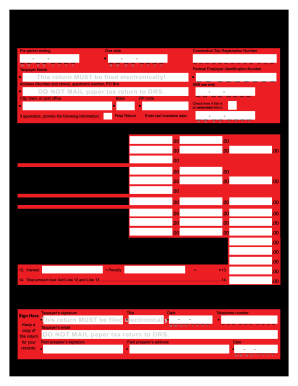
Get Ct Drs Os-114 2017
How it works
-
Open form follow the instructions
-
Easily sign the form with your finger
-
Send filled & signed form or save
Tips on how to fill out, edit and sign CT DRS OS-114 online
How to fill out and sign CT DRS OS-114 online?
Get your online template and fill it in using progressive features. Enjoy smart fillable fields and interactivity. Follow the simple instructions below:
When tax season arrives unexpectedly or perhaps you merely overlooked it, it could potentially cause issues for you. CT DRS OS-114 is not the most straightforward form, but you have no cause for distress in any event.
By using our ultimate service, you will learn how to complete CT DRS OS-114 during circumstances of acute time shortages. All you need to do is follow these straightforward guidelines:
Utilizing our powerful digital solution and its professional tools, completing CT DRS OS-114 becomes more manageable. Don’t hesitate to use it and devote more time to hobbies and interests rather than preparing documents.
Launch the document with our robust PDF editor.
Input the necessary information in CT DRS OS-114, using the fillable fields.
Insert images, checks, tick boxes, and text fields, if required.
Duplicated data will be automatically populated after the initial entry.
In the event of difficulties, activate the Wizard Tool. You will receive helpful suggestions for easier submission.
Don’t forget to include the filing date.
Create your distinct signature once and position it in all necessary areas.
Verify the details you have entered. Rectify errors if necessary.
Click Done to complete editing and select the method for submission. You will have the option to use digital fax, USPS, or electronic mail.
Additionally, you can download the document to print it later or upload it to cloud storage services like Dropbox, OneDrive, etc.
How to modify Get CT DRS OS-114 2017: personalize forms online
Appreciate the user-friendliness of the feature-rich online editor while completing your Get CT DRS OS-114 2017. Utilize the assortment of tools to swiftly fill out the fields and present the required details in no time.
Preparing documents is labor-intensive and costly unless you have pre-prepared editable templates to complete them digitally. The easiest method to handle the Get CT DRS OS-114 2017 is to utilize our expert and versatile online editing services. We furnish you with all the essential tools for quick document completion and allow you to make any modifications to your templates, tailoring them to any specifications. Additionally, you can annotate the changes and leave remarks for other participants.
Here’s what you can accomplish with your Get CT DRS OS-114 2017 in our editor:
Handling the Get CT DRS OS-114 2017 in our robust online editor is the fastest and most effective method to manage, submit, and share your documentation as needed from anywhere. The tool functions from the cloud so that you can access it from any location on any device with internet connectivity. All templates you create or fill out are securely stored in the cloud, ensuring you can always access them whenever necessary and be assured of their safety. Stop squandering time on manual document completion and eliminate paper; accomplish everything online with minimal effort.
- Finish the empty fields using Text, Cross, Check, Initials, Date, and Sign tools.
- Emphasize key details with a preferred color or underline them.
- Obscure sensitive information with the Blackout tool or simply wipe them out.
- Insert images to illustrate your Get CT DRS OS-114 2017.
- Substitute the original text with the version that fits your requirements.
- Include remarks or sticky notes to update others about the modifications.
- Add extra fillable fields and assign them to designated recipients.
- Secure the template with watermarks, add dates, and bates numbers.
- Distribute the document in various ways and save it on your device or the cloud in different formats after making adjustments.
Related links form
The hospitality tax in Connecticut, often referred to as the hotel or lodging tax, typically ranges from 15% to 20% depending on the municipality. This tax applies to charges for accommodations, food, and beverage services within the hospitality sector. Knowing about this tax is crucial for hotel operators, and resources such as the CT DRS OS-114 can provide insights into applicable regulations.
Industry-leading security and compliance
-
In businnes since 199725+ years providing professional legal documents.
-
Accredited businessGuarantees that a business meets BBB accreditation standards in the US and Canada.
-
Secured by BraintreeValidated Level 1 PCI DSS compliant payment gateway that accepts most major credit and debit card brands from across the globe.


