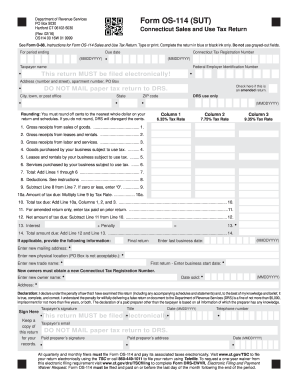
Get Ct Drs Os-114 2016
How it works
-
Open form follow the instructions
-
Easily sign the form with your finger
-
Send filled & signed form or save
Tips on how to fill out, edit and sign CT DRS OS-114 online
How to fill out and sign CT DRS OS-114 online?
Get your online template and fill it in using progressive features. Enjoy smart fillable fields and interactivity. Follow the simple instructions below:
When the tax period began suddenly or perhaps you simply overlooked it, it may potentially create difficulties for you.
CT DRS OS-114 is not the simplest form, but you have no cause for concern in any circumstance.
With this effective digital solution and its beneficial features, submitting CT DRS OS-114 becomes more efficient. Do not hesitate to experiment with it and enjoy more time on hobbies rather than document preparation.
- Access the document using our sophisticated PDF editor.
- Complete the required information in CT DRS OS-114, utilizing the fillable fields.
- Insert images, marks, checkboxes, and text boxes if necessary.
- Recurring information will be filled in automatically after the initial entry.
- In case of confusion, utilize the Wizard Tool. You will receive helpful suggestions for easier finalization.
- Remember to add the filing date.
- Create your distinctive signature once and apply it to all necessary fields.
- Review the information you have entered. Rectify errors if needed.
- Click Done to complete editing and select your method of submission. You can choose virtual fax, USPS, or email.
- You can download the file to print it later or upload it to cloud storage such as Google Drive, Dropbox, etc.
How to modify Get CT DRS OS-114 2016: personalize forms online
Forget the outdated paper-based method of completing Get CT DRS OS-114 2016. Have the form prepared and validated in minutes with our exceptional online editor.
Are you compelled to update and complete Get CT DRS OS-114 2016? With a powerful editor like ours, you can accomplish this task in just minutes without needing to print and scan documents repeatedly. We provide fully adjustable and user-friendly form templates that will act as a foundation and assist you in completing the required form online.
All files automatically come with fillable fields that you can work with as soon as you open the template. However, if you wish to enhance the existing content of the document or add new elements, you can select from a range of customization and annotation tools. Emphasize, redact, and comment on the document; insert checkmarks, lines, text boxes, images, notes, and remarks. Furthermore, you can effortlessly validate the template with a legally-binding signature. The final document can be shared with others, stored, sent to external applications, or converted into any well-known format.
You’ll never regret choosing our online solution to complete Get CT DRS OS-114 2016 because it's:
Don't waste time modifying your Get CT DRS OS-114 2016 the old-fashioned way—with pen and paper. Utilize our feature-rich solution instead. It provides you with a versatile array of editing options, built-in eSignature features, and convenience. What sets it apart from other similar options is the team collaboration abilities—you can co-author documents with anyone, establish a well-organized document approval workflow from start to finish, and much more. Experience our online solution and get the best value for your investment!
- Easy to set up and use, even for those who haven’t completed paperwork electronically before.
- Powerful enough to accommodate various editing requirements and form types.
- Safe and secure, ensuring your editing experience is protected every time.
- Accessible on different devices, making it easy to finish the form from anywhere.
- Able to produce forms based on pre-existing templates.
- Compatible with various document formats: PDF, DOC, DOCX, PPT, and JPEG, etc.
Related links form
To obtain a CT sales tax number, you need to register your business with the Connecticut DRS. This registration can often be completed online, making the process efficient. Once registered, you can easily file your tax obligations using the CT DRS OS-114.
Industry-leading security and compliance
-
In businnes since 199725+ years providing professional legal documents.
-
Accredited businessGuarantees that a business meets BBB accreditation standards in the US and Canada.
-
Secured by BraintreeValidated Level 1 PCI DSS compliant payment gateway that accepts most major credit and debit card brands from across the globe.


