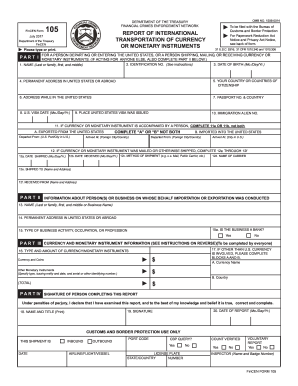
Get Fincen 105 2017-2025
How it works
-
Open form follow the instructions
-
Easily sign the form with your finger
-
Send filled & signed form or save
Tips on how to fill out, edit and sign FinCen 105 online
How to fill out and sign FinCen 105 online?
Get your online template and fill it in using progressive features. Enjoy smart fillable fields and interactivity. Follow the simple instructions below:
If the tax period commenced unexpectedly or perhaps you simply overlooked it, it might lead to complications for you. FinCen 105 is not the easiest form, but there is no reason for alarm regardless.
By utilizing our ultimate platform, you will discover how you can complete FinCen 105 even in critical time shortage situations. All you need to do is adhere to these straightforward guidelines:
By leveraging our robust digital solution and its advantageous features, submitting FinCen 105 becomes simpler. Don’t hesitate to take advantage of it and allocate more time to your interests instead of document preparation.
- Access the document in our robust PDF editor.
- Input the required information in FinCen 105 using the fillable fields.
- Add images, check marks, tick boxes, and text boxes as needed.
- Repeated information will be auto-filled after your initial entry.
- If you encounter any issues, activate the Wizard Tool. You will receive helpful hints for easier completion.
- Always remember to include the filing date.
- Create your unique signature once and place it in the designated lines.
- Review the details you have entered. Correct any errors if necessary.
- Click Done to finish editing and choose your preferred delivery method. You will have the option to use virtual fax, USPS, or email.
- You can download the document for later printing or upload it to cloud storage services like Google Drive, OneDrive, etc.
How to modify Get FinCen 105 2017: personalize forms online
Utilize our all-encompassing editor to transform a basic online template into a finished document. Continue reading to discover how to modify Get FinCen 105 2017 online effortlessly.
Once you locate a suitable Get FinCen 105 2017, all you need to do is tailor the template to your tastes or legal stipulations. Besides filling the editable form with precise information, you may need to eliminate some clauses in the document that do not pertain to your situation. Alternatively, you may wish to incorporate some omitted terms in the original template. Our sophisticated document editing features are the easiest method to amend and adapt the form.
The editor allows you to alter the content of any form, even if the file is in PDF format. You can add and delete text, insert fillable fields, and make further modifications while preserving the original formatting of the document. Additionally, you can reorganize the layout of the document by adjusting the page sequence.
You do not need to print the Get FinCen 105 2017 to sign it. The editor includes electronic signature functionalities. Most forms already contain signature fields. Therefore, you merely need to insert your signature and request one from the other signing party with a few clicks.
Follow this step-by-step guide to create your Get FinCen 105 2017:
After all parties have signed the document, you will receive a signed copy that you can download, print, and share with others.
Our services allow you to save significant amounts of time and reduce the likelihood of errors in your documents. Optimize your document workflows with effective editing tools and a robust eSignature solution.
- Open the chosen template.
- Utilize the toolbar to modify the form according to your preferences.
- Complete the form with accurate information.
- Click on the signature field and add your eSignature.
- Send the document for signature to other signers if necessary.
Related links form
The limit on FinCen Form 105 pertains to reporting any amount exceeding $10,000 in currency or monetary instruments transported into or out of the U.S. If you are carrying amounts above this threshold, you are required to submit the form. Ensuring accurate reporting protects you from potential legal issues related to financial laws.
Industry-leading security and compliance
-
In businnes since 199725+ years providing professional legal documents.
-
Accredited businessGuarantees that a business meets BBB accreditation standards in the US and Canada.
-
Secured by BraintreeValidated Level 1 PCI DSS compliant payment gateway that accepts most major credit and debit card brands from across the globe.


