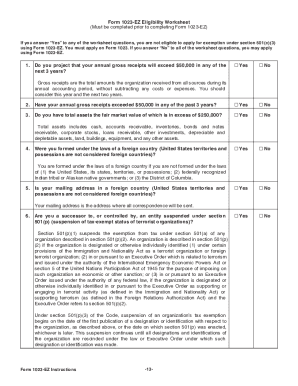
Get Irs 1023-ez Instructions 2018
How it works
-
Open form follow the instructions
-
Easily sign the form with your finger
-
Send filled & signed form or save
Tips on how to fill out, edit and sign Distributions online
How to fill out and sign Nondiscriminatory online?
Get your online template and fill it in using progressive features. Enjoy smart fillable fields and interactivity. Follow the simple instructions below:
When the tax season began unexpectedly or you merely overlooked it, it could likely pose difficulties for you. IRS 1023-EZ Guidelines is not the simplest one, but there is no need for alarm in any case.
By utilizing our ultimate online application, you will discover how to complete IRS 1023-EZ Guidelines even in situations of significant time constraints. The sole requirement is to adhere to these basic instructions:
With our powerful digital solution and its beneficial tools, completing IRS 1023-EZ Guidelines becomes more convenient. Don’t hesitate to engage with it and spend more time on interests rather than on document preparation.
Access the document using our robust PDF editor.
Input the necessary information in IRS 1023-EZ Guidelines, utilizing fillable fields.
Incorporate images, checkmarks, and text boxes, as needed.
Repetitive information will be filled in automatically after the initial entry.
If you encounter any uncertainties, activate the Wizard Tool. You will receive some guidance for a smoother submission process.
Remember to include the application date.
Create your unique signature once and place it in the designated fields.
Review the information you have entered. Correct any errors if necessary.
Click Done to complete the editing and choose how you will submit it. You will have the option to use online fax, USPS, or electronic mail.
You may download the document for later printing or upload it to cloud storage services like Google Drive, Dropbox, etc.
How to revise Get IRS 1023-EZ Instructions 2018: personalize forms online
Place the proper document modification tools at your disposal. Complete Get IRS 1023-EZ Instructions 2018 with our reliable service that merges editing and electronic signature functionality.
If you wish to execute and confirm Get IRS 1023-EZ Instructions 2018 online without hassle, then our online cloud-based solution is the optimal choice. We offer a rich template-based repository of ready-to-use forms that you can modify and complete online.
Moreover, you won’t need to print the document or rely on external tools to make it fillable. All the essential features will be readily accessible for your use once you open the file in the editor.
Revise and comment on the template
The upper toolbar offers tools that assist you in emphasizing and obscuring text, without images or graphical elements (lines, arrows, checkmarks, etc.), affix your signature, initialize, date the form, and much more.
Arrange your documents If you want to reorder the form or remove pages, use the toolbar on the left.
- Inspect our online editing functionalities and their core features.
- The editor has a user-friendly interface, so it won't take much time to understand how to utilize it.
- We’ll explore three primary sections that enable you to:
The information required on a 1040EZ form includes personal details like your name, address, and Social Security number. Additionally, you will need to report your total income, any tax credits, and the amount you owe or your refund. While this form is no longer used, using IRS 1023-EZ instructions for current forms can guide you through submitting necessary information accurately.
Industry-leading security and compliance
-
In businnes since 199725+ years providing professional legal documents.
-
Accredited businessGuarantees that a business meets BBB accreditation standards in the US and Canada.
-
Secured by BraintreeValidated Level 1 PCI DSS compliant payment gateway that accepts most major credit and debit card brands from across the globe.


